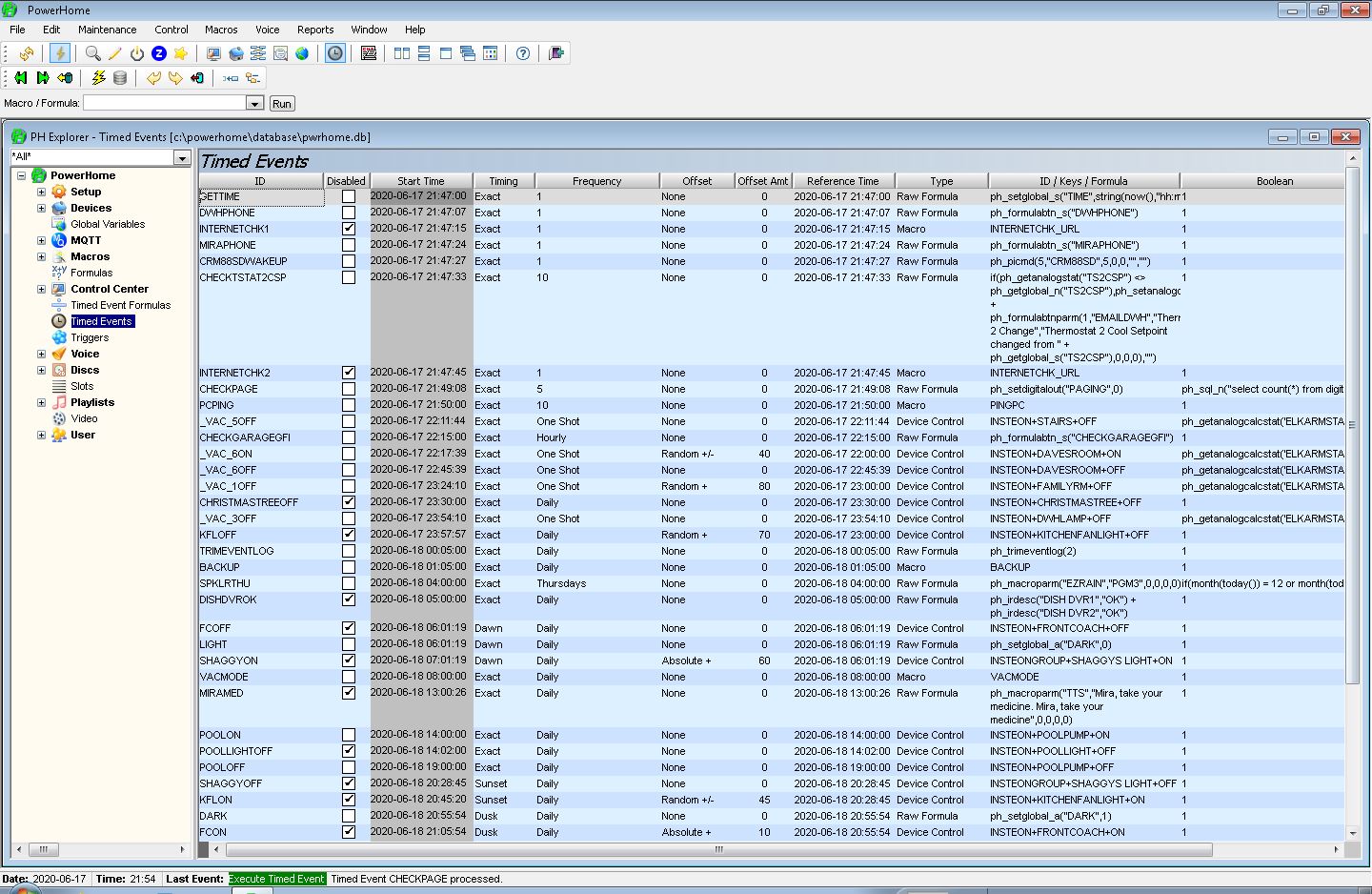Timed Events
Timed Events are simply actions that are solely
based on the system clock. Timed Events are declared in the Timed
Events section of the PowerHome Explorer. Timed Events can also be
created from within macros and formulas. When a timed event is executed,
its action is either a Macro, Send Keys, Raw Formula, or a Device
Control string. Timed Events are based upon a timestamp (specific time and
date) and can have either a recurring frequency (executes and
automatically creates a copy of itself a specified interval in the future)
or be a one shot (executes one time and then is destroyed).
When you view your Timed Events from the PowerHome Explorer, they will be sorted in the order they would be executed. To create a new timed event, right click on the detail area of the Timed Events section of PowerHome Explorer and press insert. You will have a new blank timed event row inserted where you clicked. Once you enter an ID, reference time, and the rest of the timed event parameters and save your changes, your timed event will be sorted according to when it will be executed. In your blank timed event, enter the date and time in 24 hour format that you wish to have your action performed in the "Reference Time" column. The "Start TIme" column is read only and reflects the actual time the Timed Event will execute based upon the Reference Time and the Timing, Offset, and Offset Amt fields. The "Frequency" column determines how often the Timed Event will be executed. The standard choices are One Shot, Hourly, Daily, and Weekly, but you can enter a number in this field that corresponds to the frequency in minutes. For example, if you enter a 5 in this field, the timed event will execute every 5 minutes. Enter a 0 if you want your timed event to execute only 1 time and then be deleted. This is equivalent to the One Shot option. Similarly, the Hourly option equates to 60, the Daily equates to 1440 and the Weekly equates to 10080.
In situations where you want an
action performed at a certain time but based on other conditions being
satisfied, you would still use a timed event. There are a couple of ways to
handle the "other conditions". You could make the action a Macro and from within
the macro determine if the other conditions are met before executing the rest of
the action. A better way would be to use the "Boolean" column. This column contains a formula that must evaluate to either logical TRUE or FALSE or a numeric value with a value of 0 equating to logical FALSE and any other number equating to logical TRUE. If the Boolean formula is TRUE or a number other than 0, the Timed Event action is executed. If the Boolean formula is FALSE or 0, then the Timed Event action IS NOT executed and the Timed Event is updated to run at it's next Start Time based upon the frequency. You can use the Boolean formula to evaluate your other conditions to determine if the Timed Event should be executed. The default value for this column is the number 1 which means the Timed Event action will be executed.