| Author |
|
dhoward
Admin Group


Joined: June 29 2001
Location: United States
Online Status: Offline
Posts: 4447
|
| Posted: July 01 2022 at 17:44 | IP Logged
|

|
|
Jeff,
Gotcha.
Right clicking on the toolbar and selecting "Show Text" should automatically be sticky. But if not for some reason, in the
PWRHOME.INI file under the [Toolbars] section, set option TOOLBARTEXT=YES.
Hope this helps,
Dave.
|
| Back to Top |



|
| |
jeffw_00
Super User

Joined: June 30 2007
Online Status: Offline
Posts: 929
|
| Posted: July 01 2022 at 18:25 | IP Logged
|

|
|
Thanks Dave - digging deeper, I find that my old pwrhome.ini didn't
get ported over. (I lied before :-(, only the pwrhome.db is on the
other disk) I tried moving the "new" one (the one generated by the
new version) to a different name and copying the old one to be the
real pwrhome.ini, but PH kept failing on startup because of issues
in the [Webserver] section, so I replaced the [Webserver] section in
my old pwrhome.ini with the one from the "new" one and then PH
came up ok. Then I diffed the current pwrhome.ini (my old one with
the new Webserver section) against the "new" one - most of the
differences were GUI-related, but a few were worrisome so I listed
them below. where "NEW" means "generated by the new PH" and
"OLD" means, from my old pwrhome.ini (and so in current use).
Please let me know if I should be concerned about any of these. If
not I'm all set. Thanks!
[PLM]
pre63 [NEW=1][OLD=0]
[System]
AllowLowLevelMsg=NO (MISSING) from OLD)
|
| Back to Top |


|
| |
dhoward
Admin Group


Joined: June 29 2001
Location: United States
Online Status: Offline
Posts: 4447
|
| Posted: July 01 2022 at 22:14 | IP Logged
|

|
|
Jeff,
Not a problem. PowerHome will only look at the pwrhome.ini file in the PowerHome directory so realized there must be some confusion.
Shouldnt have to worry about the differences in the file now if PowerHome starts up. You initially had problems with the Webserver because some of the differences were
required. If your old pwrhome.ini file was in the new directory, when you ran the PHUPG.EXE it would have added the missing entries (PHUPG.EXE upgrades both the database
and the INI file which is why it's recommended to copy both files during an upgrade).
If you want to give it another go, you can copy your old pwrhome.ini file to the c:\powerhome directory and then run the PHUPG.EXE again and it will upgrade it for you in
case you had other changes (and rebuild rather than upgrade your database). Probably not necessary if the only differences now are what you listed at the end of your
message.
The PLM setting changed from defaulting to 0 to now default to 1. This setting is from years ago when SmartHome changed the internal workings of the PLM starting with
version 63 and PowerHome had to know whether to use the new COMM methods or the old COMM methods. At some point, the newer PLM's had version numbers less than 63 (I
thought version numbers were supposed to increase) and it was causing issues with the default at 0. The old pre version 63 PLM's are unlikely to be encountered nowadays.
The AllowLowLevelMsg setting is something I would have to look at in the sourcecode to remember exactly what it does. The default is NO so by not having that option in
your pwrhome.ini file means it's defaulting to NO anyway. Doesnt hurt to add it though.
Dave.
|
| Back to Top |



|
| |
jeffw_00
Super User

Joined: June 30 2007
Online Status: Offline
Posts: 929
|
| Posted: July 02 2022 at 08:25 | IP Logged
|

|
|
Thanks Dave - reran it - I think I'm all set - Sorry to be a bother...
|
| Back to Top |


|
| |
Handman
Senior Member

Joined: February 02 2009
Location: United States
Online Status: Offline
Posts: 229
|
| Posted: July 15 2022 at 00:10 | IP Logged
|

|
|
I, too, finally made the switch from 2.15e to 2.2 with this beta 3-5 (latest) patch. I followed Dave's recommended upgrade procedure to a tee and all seems good EXCEPT I am having comm issues with my (old?) PLM. I have a trigger in case of a System Message to cycle the power on the PLM and that usually fixes it. It usually happens once every few weeks. Since upgrading to thus version I am getting on average two every hour. My PLM is a Smarthome 2412S Serial PLM. It says V1.9 on it with a date of manufacture of 2008 (I think I’ve re-capped it once from the originals). I tried changing the powerhome.ini file in the [PLM] section from pre63=1 to pre63=0, but that seemed to make it even worse. So, I am back to the default setting of =1.
Almost all (9 of 10 in my recent sample) of the comm issues (no response) seem to occur 10 seconds after certain macros are executed . . . but not every time the macro are executed. The line which might be causing the comm issues in one macro is: ph_insteonraw("PLM 2412S","53.26.8E",17,03). (this is just a command from the PLM to an insteon chime to play an alert tone. The other macro simply turns on two insteon lights.
Example of comm "no response"
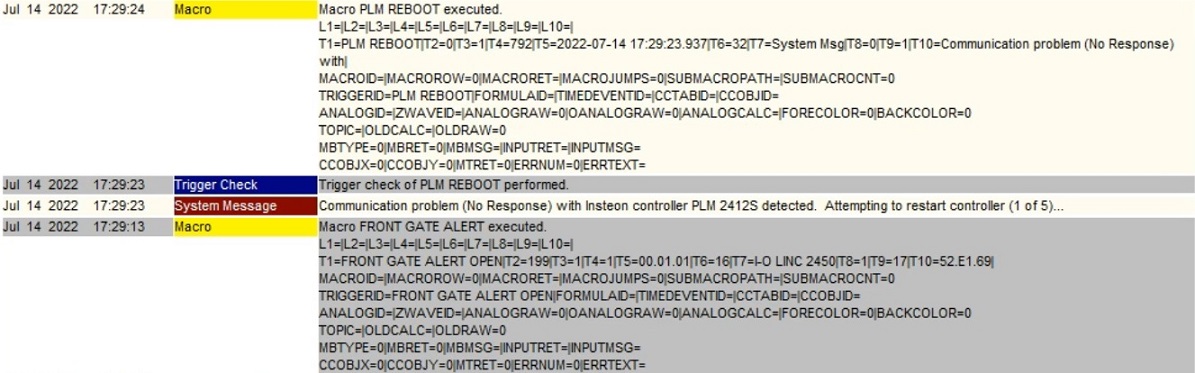
Any idea what could be causing all the comm issues or how to track it down?
|
| Back to Top |


|
| |
jeffw_00
Super User

Joined: June 30 2007
Online Status: Offline
Posts: 929
|
| Posted: July 15 2022 at 07:24 | IP Logged
|

|
|
I'm having them too (see related thread) and Dave is aware and
working on it.
http://www.myx10.com/forum/forum_posts.asp?TID=10959&PN=1
|
| Back to Top |


|
| |
Handman
Senior Member

Joined: February 02 2009
Location: United States
Online Status: Offline
Posts: 229
|
| Posted: July 15 2022 at 10:34 | IP Logged
|

|
|
Thanks Jeff,
I'll repost with the macro in the other thread. I read through all the posts on the updated version of PH last week and decided to take the plunge over the weekend. Your last post on the "patch" thread seemed like things were working properly and I missed that you started the new thread.  Interesting that we're both having very similar symptoms with "timed" commands. Interesting that we're both having very similar symptoms with "timed" commands.
- Jeff
Edited by Handman - July 16 2022 at 08:43
|
| Back to Top |


|
| |
dhoward
Admin Group


Joined: June 29 2001
Location: United States
Online Status: Offline
Posts: 4447
|
| Posted: July 16 2022 at 00:36 | IP Logged
|

|
|
Hey guys,
Im definitely working on this and will direct my replies and results in the other thread.
Thanks,
Dave.
|
| Back to Top |



|
| |

 Active Topics
Active Topics  Memberlist
Memberlist  Search
Search 
 Topic: PowerHome 2.2beta3-5 patch now available
Topic: PowerHome 2.2beta3-5 patch now available



