| Author |
|
jeffw_00
Super User

Joined: June 30 2007
Online Status: Offline
Posts: 935
|
| Posted: July 11 2022 at 15:04 | IP Logged
|

|
|
Hi Dave - Hope all is well. As you know, I completed the update
last week. Everything appears to work perfectly with one
exception. I have a piezo-electric buzzer in the middle of my
house, controlled by an on/off module. I use Powerhome to send
on/off commands separated by hundreds of milliseconds to send
different patterns (one long beep, 2 short beeps, etc). When I try to
send 2 short beeps, PH consistently gives me the "Communication
problem (No Response) with Insteon controller PLMMODEM
detected. Attempting to restart controller (1 of 5)" message. I get
this message 100% of the time running this particular macro. I get
it only once, and I do not get it any other time or place. The
problem is that i get it between the 2 beeps and so instead of 2
short beeps I get one long one :-(. This started with the update
(never saw it before). If you have any suggestions on how to fix or
work around that would be awesome. Thanks! I'm trying to
upload a screenshot of the macro (29KB jpg file) but not sure I'm
succeeding. 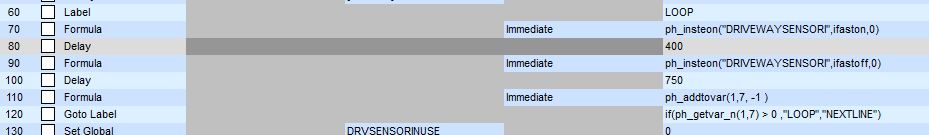
Edited by dhoward - July 11 2022 at 15:43
|
| Back to Top |


|
| |
dhoward
Admin Group


Joined: June 29 2001
Location: United States
Online Status: Offline
Posts: 4447
|
| Posted: July 11 2022 at 15:48 | IP Logged
|

|
|
Jeff,
You successfully uploaded the screenshot but the forum will often muck up the code. I went in and edited your post to fix it.
I'll do some testing with your code and see what I can come up with. If I understand the code correctly, you send a fast on, delay 400 milliseconds, send a
fast off, delay 750 ms and then repeat. How many times do you loop? I see LOCAL7 is your counter but not sure what value it starts at.
Thanks,
Dave.
|
| Back to Top |



|
| |
jeffw_00
Super User

Joined: June 30 2007
Online Status: Offline
Posts: 935
|
| Posted: July 11 2022 at 15:52 | IP Logged
|

|
|
Hi Dave - thanks for the quick reply. You read it correctly, I loop twice.
Note that the times used to be 750/750 but I shortened the first one as
a partial (and not very good) workaround to compensate for the pause
PH adds to do the restart before it turns the beep off. Thanks in
advance for anything you can do.
|
| Back to Top |


|
| |
Handman
Senior Member

Joined: February 02 2009
Location: United States
Online Status: Offline
Posts: 229
|
| Posted: July 15 2022 at 14:31 | IP Logged
|

|
|
Like Jeff, I am also receiving numerous System Errors from the comm issue with the PLM. Mine appear to be generated after 10 seconds without a comm response. I have several macros like these, but I am pretty sure that the PLM is on a different phase and subpanel than the devices with the two offending macros. Of course the phases are bridged wirelessly and with numerous wireless (dual band) devices, but it might explain why the comm is not perfect.
In case it aids in the troubleshooting process, I am posting screenshots of the logs and macros.
Here is the Macro of PANTRY LIGHT MOTION: Basically it restarts waiting macros, then sends ON commands to two Insteon devices, starts a two minute timer, sends an OFF command to one Insteon light, waits 20 seconds, then sends the OFF command to the second Insteon light.
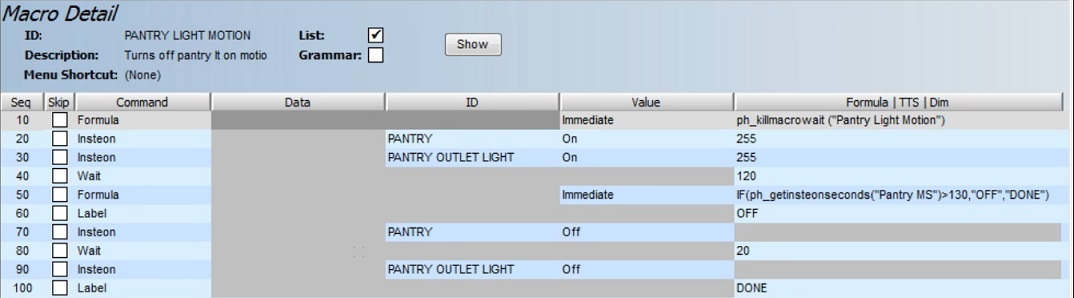
The communication problem seems to be logged 10 seconds after the macro is executed and no Insteon ON commands are logged from the PLM to the two lights.
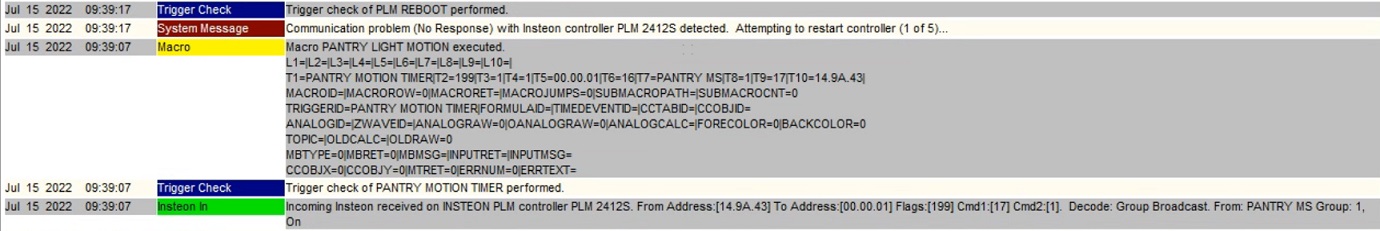
NB. When the macro does NOT generate a System Message (comm error), the log records an Insteon OUT command within 5 seconds (and direct ack from the Insteon devices in the same second).
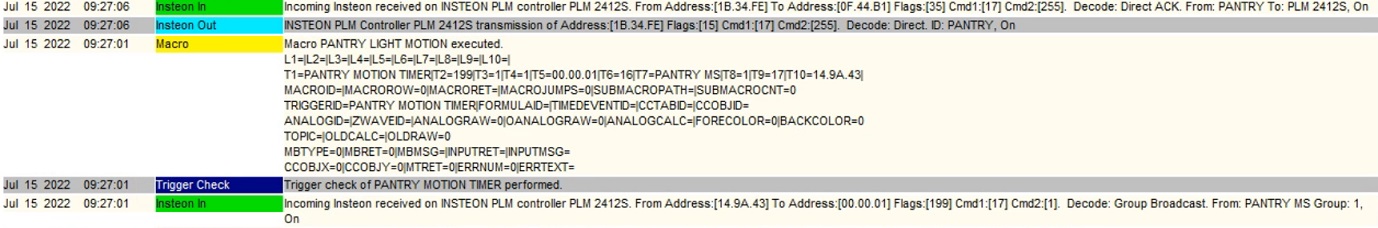
In both cases the actual pantry light DID turn on but probably because the lights are linked directly to the motion sensor (and the macro is a backup and turns the lights off after 2 mins).
The second "offending" macro is similar to Jeffw_00's. If a front gate is opened, it triggers an Insteon chime. This is generating the same System Error.
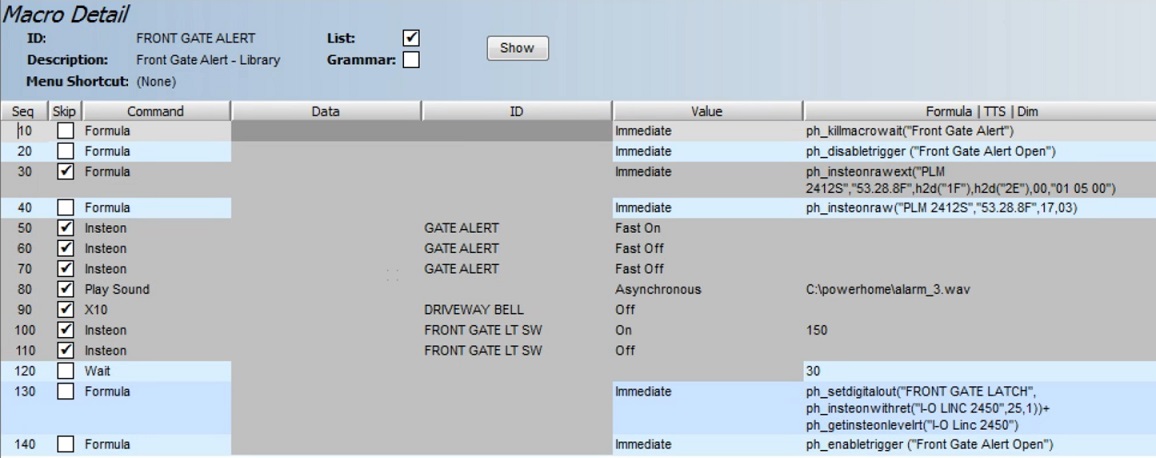
This macro of FRONT GATE ALERT kills any other waiting macros and disables the trigger, then sends a raw Insteon command to the Insteon chime to activate (On) for 3 seconds. The macro then waits for 30 seconds and queries the I-O Linc device for its sensor status (i.e., open or closed) then re-enables the trigger (the skipped commands are from the original macro which I left in for potential future uses).
The log of the comm error shows the error logged ten seconds after the macro is executed.
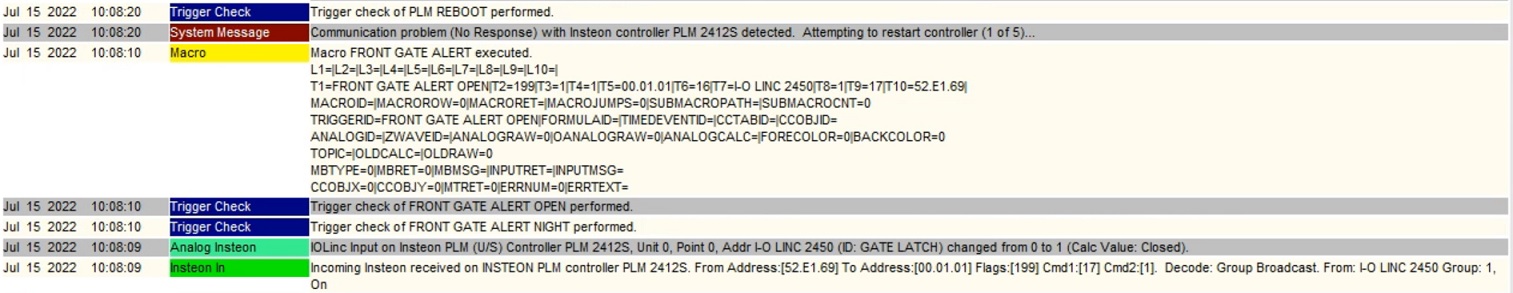
The only command in the macro from the PLM is the raw Insteon command: ph_insteonraw(“PLM 2412S”, 53.28.8F,17,03). FWIW, the chime is responding, usually within 1-2 seconds of the sensor opening, but sometimes (esp. at night) not for as much as 10 seconds. Also, it does activate for 3 seconds, which I’ve found plays the chime twice. Sometimes the chime activates for longer such that it plays three to six times! I don’t know why. I’ve chalked it up to the usual Insteon gremlins (which is why I've upgraded to 2.2 to begin experiments with MQTT, ZWave, Zigbee and Tasmota).
I never received these errors in 2.15e, but get it constantly in 2.2. Some solutions would be to reduce the sensitivity of the System Error from the comm error or maybe to be able to trigger the PLM to reset after more than the first of five attempts. Right now the trigger is ANY System Error and not the specific System Error – can this be done if the comm error sensitivity can't be altered? In the meantime I've turned off the PLM reset trigger.
|
| Back to Top |


|
| |
Handman
Senior Member

Joined: February 02 2009
Location: United States
Online Status: Offline
Posts: 229
|
| Posted: July 15 2022 at 14:34 | IP Logged
|

|
|
Also, my PLM is a Smarthome 2412S Serial PLM. It says V1.9 on it with a date of manufacture of 2008 (I think I’ve re-capped it once from the originals). I tried changing the powerhome.ini file in the [PLM] section from pre63=1 to pre63=0, but that seemed to make it even worse. So, I am back to the default setting of =1.
|
| Back to Top |


|
| |
jeffw_00
Super User

Joined: June 30 2007
Online Status: Offline
Posts: 935
|
| Posted: July 15 2022 at 14:39 | IP Logged
|

|
|
Hmm - mine is a Serial PLM as well
|
| Back to Top |


|
| |
Handman
Senior Member

Joined: February 02 2009
Location: United States
Online Status: Offline
Posts: 229
|
| Posted: July 15 2022 at 14:42 | IP Logged
|

|
|
You have a driveway alert buzzer, I have a front gate chime. You have a serial PLM, I have a serial PLM. Your name is Jeff, my name is Jeff. We must be on to something. 
|
| Back to Top |


|
| |
dhoward
Admin Group


Joined: June 29 2001
Location: United States
Online Status: Offline
Posts: 4447
|
| Posted: July 15 2022 at 23:47 | IP Logged
|

|
|
Jeff and Jeff,
Appreciate the additional logs and macro calls so I have more to work with. So far, I havent been able to replicate but I suspect that is because Im
currently using an Insteon hub.
I'll try to dig out a serial PLM and see if I can replicate and trace what might be going on.
I'll keep you posted with what I find.
Thanks,
Dave.
|
| Back to Top |



|
| |
jeffw_00
Super User

Joined: June 30 2007
Online Status: Offline
Posts: 935
|
| Posted: July 16 2022 at 07:33 | IP Logged
|

|
|
Thanks Dave - does sound like a PLM-specific issue
|
| Back to Top |


|
| |
jeffw_00
Super User

Joined: June 30 2007
Online Status: Offline
Posts: 935
|
| Posted: July 30 2022 at 19:42 | IP Logged
|

|
|
Hi Dave - I'm wondering if you've had any luck with this (sorry, I'm
reminded daily since it is in a macro that triggers a couple of times a
day). But here's something weird, I realized I have two different
macros with very smiliar code. One gets the comm error 100% of the
time, the other gets the comm error 0% of the time - See the
attachment. I can't guess as to what's different... Thanks in advance
for anything you can do... (The module DRIVEWAY_SENSOR
actually is an appliance module that has a relay plugged into it, the
relay supplies power to a piezoelectric buzzer).
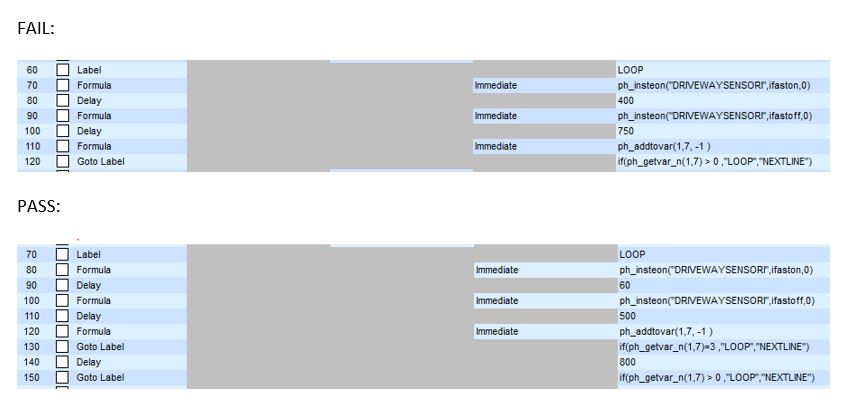
Edited by jeffw_00 - July 30 2022 at 19:44
|
| Back to Top |


|
| |
jeffw_00
Super User

Joined: June 30 2007
Online Status: Offline
Posts: 935
|
| Posted: August 12 2022 at 13:46 | IP Logged
|

|
|
also interesting - today I decided to try some debug -but I was unable
to recreate the issue when I tried running a macro (even a calling
macro) from inside PH. However, when the trigger event occurred,
the comm error happened as usual.
To be honest, my wife is getting a little intolerant of all the extra
beeping and wants me to go back to the old version - hope there's
some luck here soon :-)
Edited by jeffw_00 - August 12 2022 at 13:47
|
| Back to Top |


|
| |
jeffw_00
Super User

Joined: June 30 2007
Online Status: Offline
Posts: 935
|
| Posted: September 03 2022 at 15:11 | IP Logged
|

|
|
Hi Dave - Hope all is well - Any hope here? If not I may have to go
back to an older version :-( (can I use the current database if I go
back one version?)
Thanks!
/j
|
| Back to Top |


|
| |
Handman
Senior Member

Joined: February 02 2009
Location: United States
Online Status: Offline
Posts: 229
|
| Posted: September 05 2022 at 18:06 | IP Logged
|

|
|
I, too, am still getting all of the same errors, and I think I will downgrade. FWIW, I also tested the macros and cannot duplicate it when I run the macros directly (they work perfectly), but they generate a system message with the controller briefly. Another oddity is that the direct message to my Insteon alarm for X-seconds always works, but the same message from PH, when triggered, is double the duration, or even more. For example, ph_sendinsteonraw("PLM","12.34.5E",17,2) sends the ON signal to the siren for 2 seconds, but will sound the alert for longer (twice as many two-tone chimes, actually) and often at night (with more lights on), this chime will repeat numerous times, like 6-8 times with no obvious reason.
I could continue to live with it until a solution might be identified, but as I mentioned earlier in the post, my Smarthome PLM occasionally locks up and needs to be power cycled. The trigger I used to send a signal to cycle the power at the outlet was a System Message that is generated by a (real) lost comm. Unfortunately, this same system message comes up all the time now and I don't want to be cycling the power on the PLM unless it's necessary. Does anyone have another way to trigger a real lost comm with the PLM instead of the transient/glitch system messages which are briefly generated by this new version?
|
| Back to Top |


|
| |
Handman
Senior Member

Joined: February 02 2009
Location: United States
Online Status: Offline
Posts: 229
|
| Posted: September 07 2022 at 20:17 | IP Logged
|

|
|
Jeff, for what it’s worth, I played around with my macros and triggers today
and was able to eliminate the system messages from comm errors just by
rewriting the macros or triggers. In one case, just writing it fresh (i.e. not
duplicating the macro) seemed to make the problem go away. On the other I
added a one second WAIT in the formula where it seem to be triggering the
error and that seems to have magically made the problem go away, as well.
I have one more macro that is still producing this error, so I’ll try to “rewrite”
it tomorrow and see if that yields improvement. It makes me think there is
some ever-so-slight corruption in my database that is causing PH to briefly
trigger the comm delay error, and just modifying the offending
macros/triggers a bit might be circumventing that issue. YMMV.
|
| Back to Top |


|
| |
jeffw_00
Super User

Joined: June 30 2007
Online Status: Offline
Posts: 935
|
| Posted: October 08 2022 at 20:02 | IP Logged
|

|
|
Handman - I didn't see your post until now (for some reason I didn't
get the Email) - but I think that (retyping the macro from scratch)
worked for me too! :-)
|
| Back to Top |


|
| |
Handman
Senior Member

Joined: February 02 2009
Location: United States
Online Status: Offline
Posts: 229
|
| Posted: October 08 2022 at 22:24 | IP Logged
|

|
|
Awesome. Yeah, the forum was not sending notices via email either sporadically or at all. Not sure what happened, but I know I didn't get emails, and same for Dave. Hopefully it's in the past. Glad to hear you might have had success rewriting the macros. I also threw in some 1 and 2 second delays if the problem persisted and I have been "No comm"-free for a month now.
|
| Back to Top |


|
| |
jeffw_00
Super User

Joined: June 30 2007
Online Status: Offline
Posts: 935
|
| Posted: October 09 2022 at 08:26 | IP Logged
|

|
|
Thanks - I recoded the macro from scratch and things seem to be
working properly almost all of the time now -
thanks!
Edited by jeffw_00 - October 13 2022 at 10:07
|
| Back to Top |


|
| |

 Active Topics
Active Topics  Memberlist
Memberlist  Search
Search 
 Topic: Comm issues with 2.2beta3.5
Topic: Comm issues with 2.2beta3.5



