| Author |
|
GadgetGuy
Super User


Joined: June 01 2008
Location: United States
Online Status: Offline
Posts: 942
|
| Posted: January 11 2009 at 11:25 | IP Logged
|

|
|
I use the Control Center capability mainly on my iPhone
to check and control things while traveling.
Thus I have sized my CC background and buttons to a 640H
x 480W (Letter not Landscape) format.

Unfortunately, though, when I open the CC on a laptop or
computer the browser window opens to a square window
that is thus too wide horizontally and too short
vertically so I must resize the window every time in
order to see my full CC image.
Is there a way to cause the CC to open in an aspect
ration that fits my background graphic or is this hard
coded by Dave in the web support area?
If the latter, Dave it would be nice to have a parameter
to control the window size, or better yet examine the
background graphic and size the window automatically.

Edited by GadgetGuy - January 11 2009 at 12:12
__________________
Ken B - Live every day like it's your last. Eventually, you'll get it right!
|
| Back to Top |


|
| |
MrGibbage
Super User


Joined: October 23 2006
Location: United States
Online Status: Offline
Posts: 513
|
| Posted: September 03 2010 at 19:56 | IP Logged
|

|
|
Very old thread here, but I am having the same problem, and as you can see, no responses were ever
posted. I am trying to resize the CC web page that I have created, but it seems to be stuck on a
larger resolution. When I open the control center in PH, and choose a tab, and then r-click and
select design view, the control center object properties dialog is visible. Selecting the Boundary
tab, I see that the width and height are 800 and 600 respectively. I think I need to change those,
but every time I do, and then exit out and then reopen the design view for the page, the same
settings are still there. I have seen that unless I tweak some other control on the page, PH does
not prompt me to save the page, so I have been doing that too.
Anyway, I'm trying to make a page that will look good on a smart phone. If anyone has any
experience with that here, I would appreciate a nudge in the right direction.
Skip
|
| Back to Top |


|
| |
GadgetGuy
Super User


Joined: June 01 2008
Location: United States
Online Status: Offline
Posts: 942
|
| Posted: September 03 2010 at 21:28 | IP Logged
|

|
|
MrGibbage - Unfortunately the "Boundary" attribute you see in the CC Tab has nothing to do with the size of the object displayed on the phone screen.
The "Boundary" attributes merely cause a border (if the "Show" box is checked) to be displayed on the CC Design screen to assist one in designing the CC background.
I found that making the background object the largest item and sizing it to fit my smartphone screen seemed to be the best approach to getting consistent display operation. If it came up the wrong size on the phone screen, it was easy to zoom to the correct size by assuring that the height/width aspect ratio correlated with the phone screen.
For the most part my setup has worked reliably and consistently for over a year now. Only occasionally does it display smaller than the screen, but a double tap on the iPhone cures that instantly. (Hopefully other phone OS jestures produce similar actions!)
__________________
Ken B - Live every day like it's your last. Eventually, you'll get it right!
|
| Back to Top |


|
| |
dhoward
Admin Group


Joined: June 29 2001
Location: United States
Online Status: Offline
Posts: 4447
|
| Posted: September 03 2010 at 22:13 | IP Logged
|

|
|
Skip,
Ken has you covered...the boundary just draws lines so you can make sure you design according to the size you want.
However, there is another feature that you may find useful. You can take an existing CC screen and change the size of its objects by a percentage. Do play with this, make a copy of a screen you want to size for a mobile device (use the duplicate menu option). Open this screen and select all of the objects. With the objects selected, press F3 (Design->Set Size Percent). Type a percentage value and all selected objects will be sized appropriately.
Dave.
|
| Back to Top |



|
| |
GadgetGuy
Super User


Joined: June 01 2008
Location: United States
Online Status: Offline
Posts: 942
|
| Posted: September 04 2010 at 08:27 | IP Logged
|

|
|
Skip -
To expand on what I offered above, here is an example of what I used for a background image (on the left). On the (right) is the resulting use image after I have overlaid Active buttons with the CC designer tool. By placing gray marker buttons in my original image which I constructed with Photoshop, I have "targets" over which to place the Active buttons. I found this an easy way to built a well laid out screen.
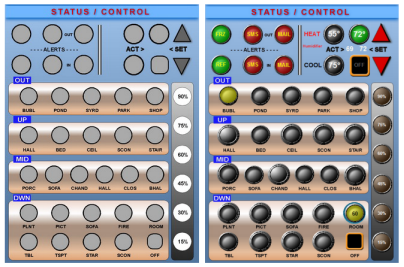
The original is sized 900 x 1200 pixels, which is the correct aspect ratio for my iPhone screen, but I rescale it as used in the CC (see Graphic Width & Graphic Height setting in CC image below).
To make it the CC background open the Insteon Explorer and enter the image file location in the Control Center Tab "Background Graphic" field . . .
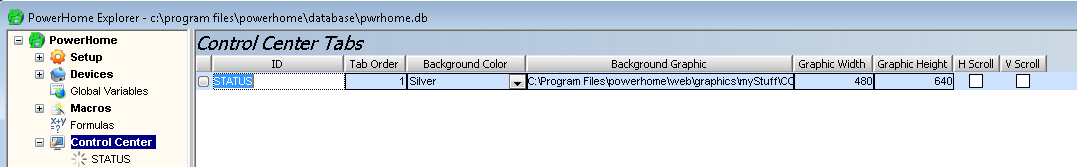
Hope this helps a bit more. 
Edited by GadgetGuy - September 04 2010 at 08:52
__________________
Ken B - Live every day like it's your last. Eventually, you'll get it right!
|
| Back to Top |


|
| |
MrGibbage
Super User


Joined: October 23 2006
Location: United States
Online Status: Offline
Posts: 513
|
| Posted: September 04 2010 at 08:45 | IP Logged
|

|
|
Got it. I guess I thought that once a webpage was designed for a mobile phone, that it would somehow tell the
browser that it was a certain size, and the browser would understand that and properly view the page, the whole
page, and nothing but the page. I kept on having to resize the page (by zooming) in my browser, and I was
trying to avoid that. Double clicking works (I'm on Android), and properly zooms in and out, but I was just
hoping that there was one magic setting that would tell the browser "I'm this big so display me properly". I
probably should have known better.
Changing the topic ever so slightly, how do I get rid of the tabs at the top of the web page? I see under
settings an option to turn off the tabs, but all it seems to do is turn off the tabs in the PH view of the CC.
When viewing the webpage in a web browser, the tabs are still displayed.
|
| Back to Top |


|
| |
GadgetGuy
Super User


Joined: June 01 2008
Location: United States
Online Status: Offline
Posts: 942
|
| Posted: September 04 2010 at 09:23 | IP Logged
|

|
|
Skip -
The only CC Tab control I know of is in the Insteon Explorer>Setup>Control Center window (Show Tabs). I thought it controlled all instances. It may take a Reinitialization/Restart of PH to be effective (I have never quite figured out which changes require a restart vs Not in PH)!
If you turn off the Tabs then you can't naviagate thru different ones, so I am guessing that you (like myself) only have/need one tab. In which case I'm guessing you are seeing extraneous, unused (default) tabs. If this is the case, then go into Insteon Explorer>Control Center and make sure there is just your single tab listed on the Control Center Tabs screen. If there are other (unused) tabs, then right-click on each undesired line and select Delete from the pop-up menu. Once you get down to a single tab, there will be none displayed on your web viewed CC window.

__________________
Ken B - Live every day like it's your last. Eventually, you'll get it right!
|
| Back to Top |


|
| |
MrGibbage
Super User


Joined: October 23 2006
Location: United States
Online Status: Offline
Posts: 513
|
| Posted: September 04 2010 at 11:29 | IP Logged
|

|
|
Yes, I have exactly one "tab". I Don't NEED any. All of my controls can fit on one screen. But at the top of my
web page, I have a link to "Main" (http://myurl.org:8080/ph-cgi/main?sort=type), and a tab which takes me to my one
control center tab (http://myurl.org:8080/ph-cgi/controlcenter?id=&type=1&flags =64). I can do without the link to
"Main", or the tab.
I have checked in the PH explorer and I do in fact have only one tab listed there.
I would like to get rid of the "Main" link and the tab, if all possible.
Skip
|
| Back to Top |


|
| |
GadgetGuy
Super User


Joined: June 01 2008
Location: United States
Online Status: Offline
Posts: 942
|
| Posted: September 04 2010 at 20:02 | IP Logged
|

|
|
MrGibbage wrote:
. . .
control center tab (http://myurl.org:8080/ph-cgi/controlcenter?id=&type=1&flags =64 . . . |
|
|
Skip - you are pulling hard here on my memory strings, and we may need Dave to hop in and add something to this thread (if he can), but as I recall (this is a longshot) one of the "type" or "flag" parameters does the trick of eliminating the excess link info at the top of your page.
My call uses . . .
"type=3&flags=6"
for these parameters and my results are as you want. Play around with that info and see what you come up with! 
__________________
Ken B - Live every day like it's your last. Eventually, you'll get it right!
|
| Back to Top |


|
| |
MrGibbage
Super User


Joined: October 23 2006
Location: United States
Online Status: Offline
Posts: 513
|
| Posted: September 07 2010 at 07:01 | IP Logged
|

|
|
I found a post here that Dave replied to. He introduced the flags to us. I tried using the combination of 64 and
4 (68 total), but then it doesn't display anything, except the "Main" link. So, not only does it not display the
tab, but it doesn't display the content of the tab.
|
| Back to Top |


|
| |
GadgetGuy
Super User


Joined: June 01 2008
Location: United States
Online Status: Offline
Posts: 942
|
| Posted: September 07 2010 at 07:44 | IP Logged
|

|
|
MrGibbage wrote:
| I tried using the combination of 64 and 4 (68 total), but then it doesn't display anything, except the "Main" link. |
|
|
Skip -
Try a Flag=6 rather than 68. That should get rid of the link to Main and the Tabs.
Also recommend using Type=3 also (see my prior post for syntax) as this causes the CC window to refresh automatically after changes when you are accessing it by the web.
__________________
Ken B - Live every day like it's your last. Eventually, you'll get it right!
|
| Back to Top |


|
| |
GadgetGuy
Super User


Joined: June 01 2008
Location: United States
Online Status: Offline
Posts: 942
|
| Posted: September 07 2010 at 07:47 | IP Logged
|

|
|
For anyone following this thread, here are the Flags/Types parameters that Dave has posted elsewhere...
You'll want to investigate the "flags" parameter in conjunction with your /ph-cgi/controlcenter command.
These are all the valid values for the FLAGS parameter. Just add them all together (decimal addition) for the desired set of features:
1 = Reload
2 = Dont include a link back to PH Main
4 = Dont show CC tabs
8 = Use phcc.css for style sheet
16 = Use href vs JS onclick
32 = ???
64 = No scrollbars
128 = Dont include X and Y parameters
There is also an additional parameter named TYPE. Just append &type=X to your URL to make use of this. The TYPE parameter can have a value from 0 to 3 (they don't get added together).
type=0 - Default. Opens the main 2 Frame CC window. The main frame displays the CC page (type=1) and the 2nd frame (hidden) is where the CC button output goes.
type=1 - Display the main CC page in the 2 frame CC page (type=0).
type=2 - Instead of using frames, create a pop-under window to direct CC button output to.
type=3 - Don't create frames or pop-unders. Use just a standard single page. This means that all button presses will also cause a refresh of the CC page.
So to get rid of the link back to "Main" and the other CC tabs, just use: http://xx.xx.xx.xx/ph-cgi/controlcenter?id=YOURCCID&flags=6
Edited by GadgetGuy - September 07 2010 at 07:49
__________________
Ken B - Live every day like it's your last. Eventually, you'll get it right!
|
| Back to Top |


|
| |
MrGibbage
Super User


Joined: October 23 2006
Location: United States
Online Status: Offline
Posts: 513
|
| Posted: September 07 2010 at 08:24 | IP Logged
|

|
|
flags=6&type=* yields a blank page
Same thing for flags=4.
It seems that the control center must have at least one tab displayed to show
the content of anything.
I wonder, can I create my own html pages and have them served up by the web
server? If I do this, then I suppose I will need to add some sort of action
scripting. php? Wow, that sounds like a lot of work.
I'm probably best off just accepting the tab there.
|
| Back to Top |


|
| |
dhoward
Admin Group


Joined: June 29 2001
Location: United States
Online Status: Offline
Posts: 4447
|
| Posted: September 09 2010 at 16:04 | IP Logged
|

|
|
In my setup, I use the following URL:
http://mypowerhomesite.com:8000/ph-cgi/controlcenter?id=MAIN &type=0&flags=6
Where the one CC ID I want to display is "MAIN". This gives me no tabs and no link back to the main Device Control page. You should be able to use something very similar, just make sure you specify the proper ID of the CC tab you want to display.
Ive got multiple CC pages, but don't display the tabs because of the space they take. I just create buttons on my MAIN CC page and use the "Navigate CC" action to change to other CC tabs.
Yes, you can create your own static web pages or dynamic pages using PowerHome .psp extension. Definitely more work but also the most control.
Let me know the full URL you're using that isnt working and maybe I can spot whats wrong.
Dave.
|
| Back to Top |



|
| |
MrGibbage
Super User


Joined: October 23 2006
Location: United States
Online Status: Offline
Posts: 513
|
| Posted: September 09 2010 at 19:41 | IP Logged
|

|
|
Thanks, Dave. That did the trick.
|
| Back to Top |


|
| |
GadgetGuy
Super User


Joined: June 01 2008
Location: United States
Online Status: Offline
Posts: 942
|
| Posted: September 10 2010 at 08:26 | IP Logged
|

|
|
Skip -
If you choose to set up your own web page, it is actually quite easy (assuming you don't try to get too complex).
In the Insteon Explorer>Settings>Web tab you fill in the fields with info about your local web site. Enter the path for your home page and a USer ID and PW for login if you want security.
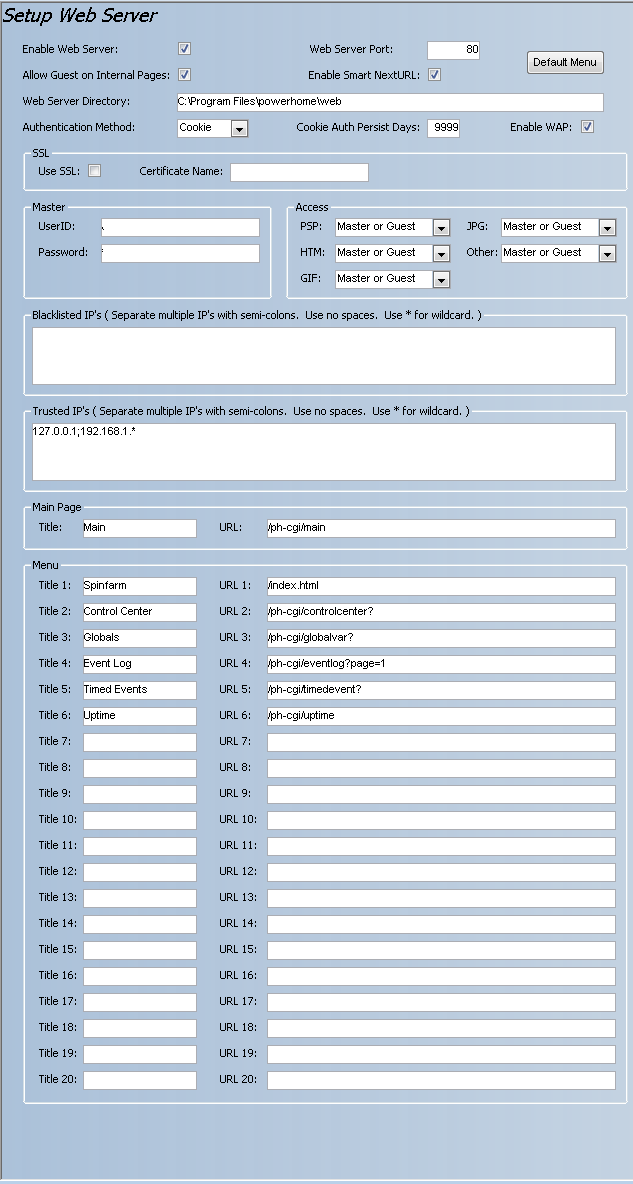
To make your access easy you can set the Cookie expiration time to 9999 days. If you want to force logins more often then set it to a low number.
Note: you can also specify which links you want at on the PH Main Page screen. In the example above I have rearranged and eliminated links to achieve what I want and use.
The exciting thing about PH is that you can use PH function calls and access Global variables from your web page. This adds tremendous power.
For instance I display the temperature
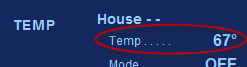
with the following HTML code (using the PH extensions of "<% ... %>" to access the Global temp from my thermostat). . .
Code:
<tr>
<td class="style15"> Temp . . . . . </td>
<td class="style10"><div align="right"> <%ph_getglobal_s("STAT-TEMP")%>° </div></td>
</tr> |
|
|
This truely extends the power of your web page build out.
Edited by GadgetGuy - September 10 2010 at 13:44
__________________
Ken B - Live every day like it's your last. Eventually, you'll get it right!
|
| Back to Top |


|
| |
MrGibbage
Super User


Joined: October 23 2006
Location: United States
Online Status: Offline
Posts: 513
|
| Posted: September 10 2010 at 09:35 | IP Logged
|

|
|
That is AWESOME!
<sarcasm>Thanks a lot. Now I am going to be busy all weekend playing with this!</sarcasm>
How do you make a link/button do something? Like turn lights on/off? something like
<a href=%ph_macro("lights-on")%>Lights On</a>
|
| Back to Top |


|
| |
MrGibbage
Super User


Joined: October 23 2006
Location: United States
Online Status: Offline
Posts: 513
|
| Posted: September 13 2010 at 11:35 | IP Logged
|

|
|
Well, I didn't get to tinker with my control center at all this weekend :(
Is there documentation on the control center and it's capabilities? I think if I
just read a couple of how to's on this it would probably answer all of my
questions.
As a starter, I could still use an answer to my question in my previous post above.
|
| Back to Top |


|
| |
GadgetGuy
Super User


Joined: June 01 2008
Location: United States
Online Status: Offline
Posts: 942
|
| Posted: September 13 2010 at 15:31 | IP Logged
|

|
|
Skip - I'm so sorry. I had a wedding on Friday and a Funeral on Saturday and Sunday I just crashed. Had good intentions of responding, but mea culpa... I screwed up there!
Yes. While I have not tried it as you suggest, I do believe that would work. Easy to make a simple web page and test.
Another way to do it, is to make a button on your web page that opens a new window containing the CC web page.
For eaxmple, this is how I call the CC window from my Home page where the link is the ""CC" text ...

The HTML code behind this is ...
Code:
</tr>
<td width="85" height="70"> <div align="center">
<a href="#" onclick= "MM_openBrWindow('http ://152.160.xxx.xxx/ph-cgi/controlcenter?id=STATUS&type=3&fla gs=6','newWin','status=yes,scrollbars=yes,resizable=yes,widt h=480,height=640')">CC</a> </div></td>
</tr> |
|
|
(where I have replaced my actual server address with x's here for privacy)
That "CC" link opens the CC web page in PH, which for me produces the previously mentioned . . .

Re some examples and doco, try this link to a previous educational post I made . . .
http://www.power-home.com/forum/forum_posts.asp?TID=2226&KW= control+center
I hope that helps a little. I warn you though that this is all an infectious process. Once you get started you will never finish! I've been tweaking my CC for several years now! 
Edited by GadgetGuy - September 13 2010 at 15:33
__________________
Ken B - Live every day like it's your last. Eventually, you'll get it right!
|
| Back to Top |


|
| |
Resolute
Newbie


Joined: January 11 2016
Online Status: Offline
Posts: 32
|
| Posted: October 17 2018 at 22:00 | IP Logged
|

|
|
Very old thread, but thought it was appropriate...
I am using the Remote Client on a windows tablet. In order to not use the native tabs because of the tablet's high dot pitch makes them
too small, I thought about using the "Navigate CC" action on an action graphic. Sad thing is that it doesn't navigate the remote CC screen
(but does navigate the CC screen within Powerhome).
Is there a way to use that action on the remote client??
|
| Back to Top |


|
| |

 Active Topics
Active Topics  Memberlist
Memberlist  Search
Search 
 Topic: CC Web Window Sizing
Topic: CC Web Window Sizing



