| Author |
|
dhoward
Admin Group


Joined: June 29 2001
Location: United States
Online Status: Offline
Posts: 4447
|
| Posted: July 05 2014 at 23:19 | IP Logged
|

|
|
Lenny wrote:
Dave,
If you select "options" on a Keypad device in the Tab in
Insteon Explorer... there is still a KPL tab. Was this
intended to be removed or was it just relocated from the
main tab? I know not all Insteon KPLs supported it.
The only reason I looked at it was I noticed in my event
log incoming x10 to my PLM. I was wondering if I could see
if an x10 address was assigned to my KPL. I have no X10
controllers & I thought x10 was off on all my devices. |
|
|
Lenny,
Yes, the KPL tab was relocated from a main tab on the Insteon Explorer to the window that is launched for the Options button. The code is all new and should support all KPL's including the newer I2CS devices.
The KPL actually supports an X10 address per button. The KPL tab only allows you to set/view the X10 address for the primary button. To check/set the secondary buttons, use the Config 2E tab to retrieve the values for each button and set in turn. If your KPL does not have a 2E tab, then the device is too old to support these settings. Easiest way to fix would probably to do a factory reset and then use PH to reprogram to your liking.
Hope this helps,
Dave.
|
| Back to Top |



|
| |
dhoward
Admin Group


Joined: June 29 2001
Location: United States
Online Status: Offline
Posts: 4447
|
| Posted: July 05 2014 at 23:22 | IP Logged
|

|
|
BeachBum wrote:
BUG REPORT: Found this critical error in log. There has been a lot of intermittent PLM errors showing up. Haven't isolated that one yet.
2014-07-05_105627_EVENTLOG1.TXT
UPDATE: Have not seen controller errors since switching to Hub. But then I wouldn't expect them. Will test another controller later. |
|
|
Pete,
Checked your log and it would appear there may be an issue with I suspect a formula in the boolean field of a trigger. I would need a copy of your database to troubleshoot further (I know you gave me a copy on USB key but Im sure its outdated).
Let me know,
Dave.
|
| Back to Top |



|
| |
dhoward
Admin Group


Joined: June 29 2001
Location: United States
Online Status: Offline
Posts: 4447
|
| Posted: July 05 2014 at 23:30 | IP Logged
|

|
|
GadgetGuy wrote:
I see that BOTH of my Insteon Thermostats (2441V and
2441TH) have disappeared. They are gone from the IE Device
Status window and I don't think I am getting any data feeds
from them, and I am getting no analog or digital readings
from my EZIO2X4 I/O module at all.
Am I missing new setup procedures to follow, or is this a
2.1.5 issue?  |
|
|
Ken,
The thermostats table and associated screens were removed from version 2.1.5. You now declare individual tstat settings in the Analog I/O screen. You can check my sample database to see how I have mine setup.
Not sure how you had the EZIO2X4 defined. I havent had a chance to create screens specific to this device yet so Im guessing you're supporting on your own through code. Can you post an Insteon log showing the communications failing to the EZIO2X4?
Thanks,
Dave.
|
| Back to Top |



|
| |
dhoward
Admin Group


Joined: June 29 2001
Location: United States
Online Status: Offline
Posts: 4447
|
| Posted: July 05 2014 at 23:34 | IP Logged
|

|
|
GadgetGuy wrote:
***BUG REPORT***
Attempting to change out a bad Insteon device I discovered
that the "Replace Address" field in the Devices Tab, seems
to throw an invalid error comment. It will not let me use
an address of "18.6A.CF"
It displays a "Data Window Error" proper address is...
comment.  |
|
|
Ken,
I can confirm this error. Its been added to the emergency bug list.
Thanks,
Dave.
|
| Back to Top |



|
| |
BeachBum
Super User


Joined: April 11 2007
Location: United States
Online Status: Offline
Posts: 1880
|
| Posted: July 06 2014 at 08:36 | IP Logged
|

|
|
dhoward wrote:
You likely have a custom sort or filter that is not compatible with the new version of the Device Status (it changed quite a bit internally even though it looks the same). Try clicking on both the sort and filter buttons at the top and rebuilding a new sort and filter. This should solve the error.
|
|
|
I checked the filters and there were none. The field is set to ALL. There is an entry "No Labels" and I set that and the problem went away. Went back to "ALL" and it was clean.
__________________
Pete - X10 Oldie
|
| Back to Top |


|
| |
BeachBum
Super User


Joined: April 11 2007
Location: United States
Online Status: Offline
Posts: 1880
|
| Posted: July 06 2014 at 08:48 | IP Logged
|

|
|
dhoward wrote:
Checked your log and it would appear there may be an issue with I suspect a formula in the boolean field of a trigger. |
|
|
This occurred at the same time a communications error occurred. I believe we are getting a false error unless I have a USB problem. A Serial and USB PLM were tested and both had intermittent failures. The serial has a Prolific USB to Serial adapter installed. When the error occurs it totally disrupts the event flow and is lost. Here's what I trapped:
2014-07-06_084639_PLM FAILURE.txt
__________________
Pete - X10 Oldie
|
| Back to Top |


|
| |
GadgetGuy
Super User


Joined: June 01 2008
Location: United States
Online Status: Offline
Posts: 942
|
| Posted: July 06 2014 at 15:34 | IP Logged
|

|
|
Dave-
Got my two Insteon Stats installed, and they both now
appear in the Device Status window, but I'm getting mixed
results.
The 2441V (Venstar add on Insteon interface) displays the
room temp, and humidity but nothing else. The setpoints,
mode, status data fields only show the Message field of
the Analog I/O table, and the data portion is blank.
The 2441TH SmartHome Insteon stat only shows the Message
field contents but NO DATA at all.
Is there any way I can test (ping, poke, probe...) the
2441TH stat to see if it is even connected? A hint.
Before I created the Analog Table entries for the two
stats, they were entered in the Devices Table (but no
longer). When they were there, the 2441V was benign but
the 2441TH kept displaying the FAILed flag. Resetting
the flag did no good as it quickly came back.
Before installing 2.1.5, the 2441TH never FAILed, and
allowed me to control it, via your I2CS workaround . . .
(eg, ph_insteonwithretext("MID-STAT",107,9,"6B 09"))
but I never got data from it. Now I don't seem to be
able to do anything with it.
Re the EZIO2X4, I have accessed it via direct Insteon
commands . . .
ph_and(ph_insteonwithret ("OUT GDR EZIO2X4", 73, 0 ),1)
ph_insteonwithret("OUT GDR EZIO2X4", 43,77)
ph_insteonwithret("OUT GDR EZIO2X4", 43,76)
With 2.1.5, however, I am getting absolutely no responses
from it with any of those commands.
If I can run any tests to help you figure out anything,
please let me know.
Oh great Obi-Wan Kenobi, I am but your humble servant,
when it comes to finding, and solving, issues.

__________________
Ken B - Live every day like it's your last. Eventually, you'll get it right!
|
| Back to Top |


|
| |
dhoward
Admin Group


Joined: June 29 2001
Location: United States
Online Status: Offline
Posts: 4447
|
| Posted: July 06 2014 at 15:51 | IP Logged
|

|
|
BeachBum wrote:
I checked the filters and there were none. The field is set to ALL. There is an entry "No Labels" and I set that and the problem went away. Went back to "ALL" and it was clean. |
|
|
Pete, good to hear you got it cleaned up. Must have been some residual in one of the filters that was not valid.
Dave.
|
| Back to Top |



|
| |
GadgetGuy
Super User


Joined: June 01 2008
Location: United States
Online Status: Offline
Posts: 942
|
| Posted: July 06 2014 at 15:52 | IP Logged
|

|
|
In 2.1.4 I set my MID-STAT temp via . . .
ph_insteonwithretext("MID-STAT",107,4,"6B 04")
What is now appropriate in 2.1.5?

__________________
Ken B - Live every day like it's your last. Eventually, you'll get it right!
|
| Back to Top |


|
| |
dhoward
Admin Group


Joined: June 29 2001
Location: United States
Online Status: Offline
Posts: 4447
|
| Posted: July 06 2014 at 15:54 | IP Logged
|

|
|
BeachBum wrote:
This occurred at the same time a communications error occurred. I believe we are getting a false error unless I have a USB problem. A Serial and USB PLM were tested and both had intermittent failures. The serial has a Prolific USB to Serial adapter installed. When the error occurs it totally disrupts the event flow and is lost. Here's what I trapped:
2014-07-06_084639_PLM FAILURE.txt |
|
|
Pete,
I looked at your logs and I can see that PH says it lost comms with the PLM so it did a restart. I don't really see anything wrong with the Insteon portion of the log and would seem to correlate the events in the eventlog.
How often does this occur? Did it occur when you were running 2.1.4?
Dave.
|
| Back to Top |



|
| |
dhoward
Admin Group


Joined: June 29 2001
Location: United States
Online Status: Offline
Posts: 4447
|
| Posted: July 06 2014 at 16:00 | IP Logged
|

|
|
GadgetGuy wrote:
Dave-
Got my two Insteon Stats installed, and they both now
appear in the Device Status window, but I'm getting mixed
results.
...
|
|
|
Ken,
Did you set a poll interval for at least one of the thermostat options (temp, cool setpoint, etc)? In order for PowerHome to communicate and query your stats, you need to set a poll interval for at least one option per stat. Also, if you can post/email me some Insteon raw logs of your tstat comms (or attempted comms) it would help me troubleshoot.
Concerning the EZIO2X4, could you also send me the Insteon raw logs with its communication attempts?
Thanks,
Dave.
|
| Back to Top |



|
| |
dhoward
Admin Group


Joined: June 29 2001
Location: United States
Online Status: Offline
Posts: 4447
|
| Posted: July 06 2014 at 16:07 | IP Logged
|

|
|
GadgetGuy wrote:
In 2.1.4 I set my MID-STAT temp via . . .
ph_insteonwithretext("MID-STAT",107,4,"6B 04")
What is now appropriate in 2.1.5?
 |
|
|
Ken,
Version 2.1.5 should be fully compatible with I2CS thermostats so its no longer necessary to send the Insteon commands yourself (although it should still work). The proper way to change the tstat settings in 2.1.5 is to use the ph_setanalogout function like this:
Code:
| ph_setanalogout("TS1CSP",78) |
|
|
Dave.
|
| Back to Top |



|
| |
GadgetGuy
Super User


Joined: June 01 2008
Location: United States
Online Status: Offline
Posts: 942
|
| Posted: July 06 2014 at 16:08 | IP Logged
|

|
|
Dave-
The poll interval is set to 300 for everything related to a
stat except for the Insteon TStat Status.
So that I don't sent you overwhelming Log files, any
suggestions as to how to capture just Tstat and EZIO2X4
communications?
__________________
Ken B - Live every day like it's your last. Eventually, you'll get it right!
|
| Back to Top |


|
| |
mmunnelly
Newbie

Joined: November 06 2010
Location: Canada
Online Status: Offline
Posts: 17
|
| Posted: July 06 2014 at 16:14 | IP Logged
|

|
|
dhoward wrote:
Mike,
Your controller setup looks good. Using a PLC (vs PLM),
you would only use a controller type of Insteon DM which
doesnt have a setting for port as the SDM will determine
it automatically.
It would seem though that you have more than one version
of the SDM on your machine and that may be what is
causing the problem. PowerHome is designed to work with
the one in its directory (c:\powerhome\SmartHome\Device
Manager). If you manually launch this version (kill any
running versions using task manager first) and establish
a connection, next launch PowerHome and see if it will
connect to the running SDM. Once you get this connection
linked, then PowerHome should be able to start it up
automatically.
Don't worry about getting a new controller if you've been
happy with the PLC. We should be able to get it working
one way or the other.
Dave.
|
|
|
Hi Dave:
Today I tried the following:
I stopped the powerhome program and SDM3 running in the
Taskmanager. I then went to
c:\powerhome\smarthome\device manager\sdm3.exe. The
files is dated Dec 5, 2006 7:43 PM. I started that
file, then I started power home. I received identical
results that the PLC isresponding command failed.
so then I tried an uninstall/reinstall:
Uninstall 2.1.5 using the Windows control panel.
Reboot
remove c:\powerhome manually from explorer
Reboot
Install 2.1.5
Copy database file and ini file to their respective
locations from a backup copy of the previous version
2.1.2
Started up Powerhome, same issue:
The task bar shows the same version of SDM3 running
1.01.138.308.
Periodically a window will come up that says (5 times):
Auto Message:
Smarthome Device Manager ISRESPONDING command failed for
insteon PLC INSTEON. Attempting to restart controller (1
of 5)
Just to try, i renamed the Controller from Insteon to PLC
Insteon, and the message changed to reflect the new name.
Anything else I should look at?
Edited by mmunnelly - July 06 2014 at 16:24
|
| Back to Top |


|
| |
GadgetGuy
Super User


Joined: June 01 2008
Location: United States
Online Status: Offline
Posts: 942
|
| Posted: July 06 2014 at 16:21 | IP Logged
|

|
|
*** BUG REPORT ***
I just attempted to "Echo Raw Log to File" and got a
"Failed" error comment.
For some reason my powerhome directory did not have a
"Logs" folder in it.
After I created that folder, the create Log file worked
OK.
It appears that if the folder does not exist, then one
should then be created, rather than fail the logging
effort.
[:-)}
__________________
Ken B - Live every day like it's your last. Eventually, you'll get it right!
|
| Back to Top |


|
| |
dhoward
Admin Group


Joined: June 29 2001
Location: United States
Online Status: Offline
Posts: 4447
|
| Posted: July 06 2014 at 16:26 | IP Logged
|

|
|
GadgetGuy wrote:
Dave-
The poll interval is set to 300 for everything related to a
stat except for the Insteon TStat Status.
So that I don't sent you overwhelming Log files, any
suggestions as to how to capture just Tstat and EZIO2X4
communications? |
|
|
Ken,
Easiest way to get a short log is to first launch Insteon Explorer and have it up. Change your Insteon Poll Interval to 0. Open the PH Multi-Editor and set it to PH Formula mode (shift-F6). With that all set, click the "Echo Raw Log to File". In the multi-editor, control your thermostat with something like this:
ph_setanalogout("YOURTSTATCOOLSPID",78)
After the comms are done, untick the echo box and post/email me the file. Keep in mind that the log file is appended to so if you don't want alot of extraneous informtation, just delete/rename it before clicking the Echo.
For the EZIO2X4, same process except use the ph_insteonwithret command like you normally do.
Dave.
|
| Back to Top |



|
| |
dhoward
Admin Group


Joined: June 29 2001
Location: United States
Online Status: Offline
Posts: 4447
|
| Posted: July 06 2014 at 16:29 | IP Logged
|

|
|
mmunnelly wrote:
Hi Dave:
Today I tried the following:
I stopped the powerhome program and SDM3 running in the
Taskmanager. I then went to
c:\powerhome\smarthome\device manager\sdm3.exe. The
files is dated Dec 5, 2006 7:43 PM. I started that
file, then I started power home. I received identical
results that the PLC isresponding command failed.
...
|
|
|
Mike, probably the best way to solve this will be to schedule a remote control session with you. Are you available tonight anytime?
Dave.
|
| Back to Top |



|
| |
dhoward
Admin Group


Joined: June 29 2001
Location: United States
Online Status: Offline
Posts: 4447
|
| Posted: July 06 2014 at 16:34 | IP Logged
|

|
|
GadgetGuy wrote:
*** BUG REPORT ***
I just attempted to "Echo Raw Log to File" and got a
"Failed" error comment.
For some reason my powerhome directory did not have a
"Logs" folder in it.
After I created that folder, the create Log file worked
OK.
It appears that if the folder does not exist, then one
should then be created, rather than fail the logging
effort.
[:-)} |
|
|
Ken,
PowerHome has never come with a "logs" directory beneath it and would need to be created manually. Since this is a new 2.1.5 install, you would need to manually create that directory if you desire.
The location and name of the Insteon raw log file is determined solely by the user. In the "Settings" your Insteon controller is where you type the full path/filename of the file you wish to write logs to.
I would create the directory automatically but I don't have that as an available option for the logging method that is being used internally within PowerHome (its an internal function).
Dave.
|
| Back to Top |



|
| |
BeachBum
Super User


Joined: April 11 2007
Location: United States
Online Status: Offline
Posts: 1880
|
| Posted: July 06 2014 at 17:49 | IP Logged
|

|
|
dhoward wrote:
How often does this occur? Did it occur when you were running 2.1.4?
|
|
|
This is occurring quite frequently. It did not occur on 214 or the Alpha test. I am now running on the HUB until I can get a handle on it. The thing that bothers me is the events are dumped during the failure as if it is running asynchronously and the execution queue is not stopped during error recovery. I would think the error would halt all activity until it is resolved one way or the other. Or maybe it is but I'm not handling it correctly.
__________________
Pete - X10 Oldie
|
| Back to Top |


|
| |
GadgetGuy
Super User


Joined: June 01 2008
Location: United States
Online Status: Offline
Posts: 942
|
| Posted: July 06 2014 at 18:39 | IP Logged
|

|
|
Dave-
Below is a log file that was created by executing two macros. The first to set a heat value to the Stat, and then a macro to sennse the state of one of the garage doors (via the EZIO2X4 module).
Note that the STAT control effort meets with a Formula Error, yet the macro commands are, I believe, a replica of your sample db entries.
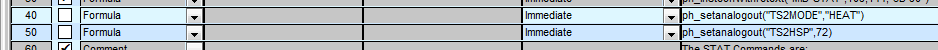
Here is the Event Log. The events at 18:57:03 are for the Stat, and the 18:57:33 events for the EZIO2X4 . . .
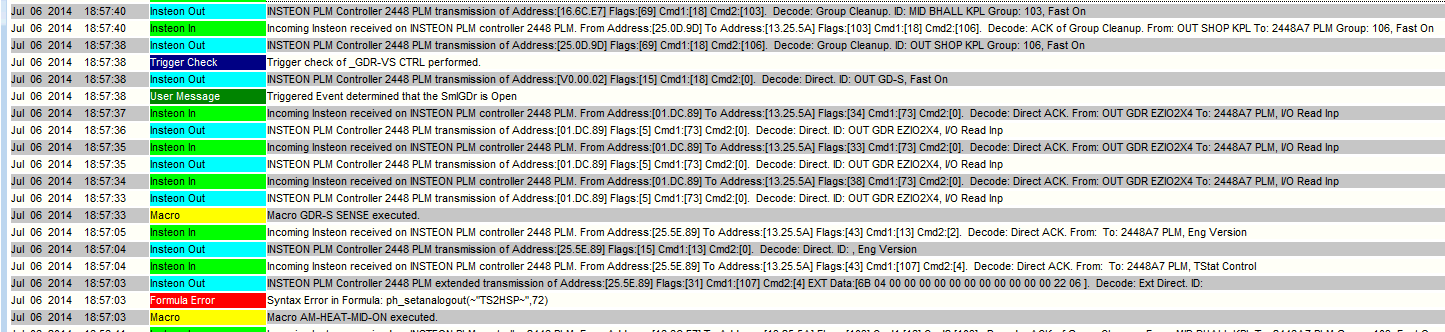
And here is the Raw Insteon Traffic log . . .
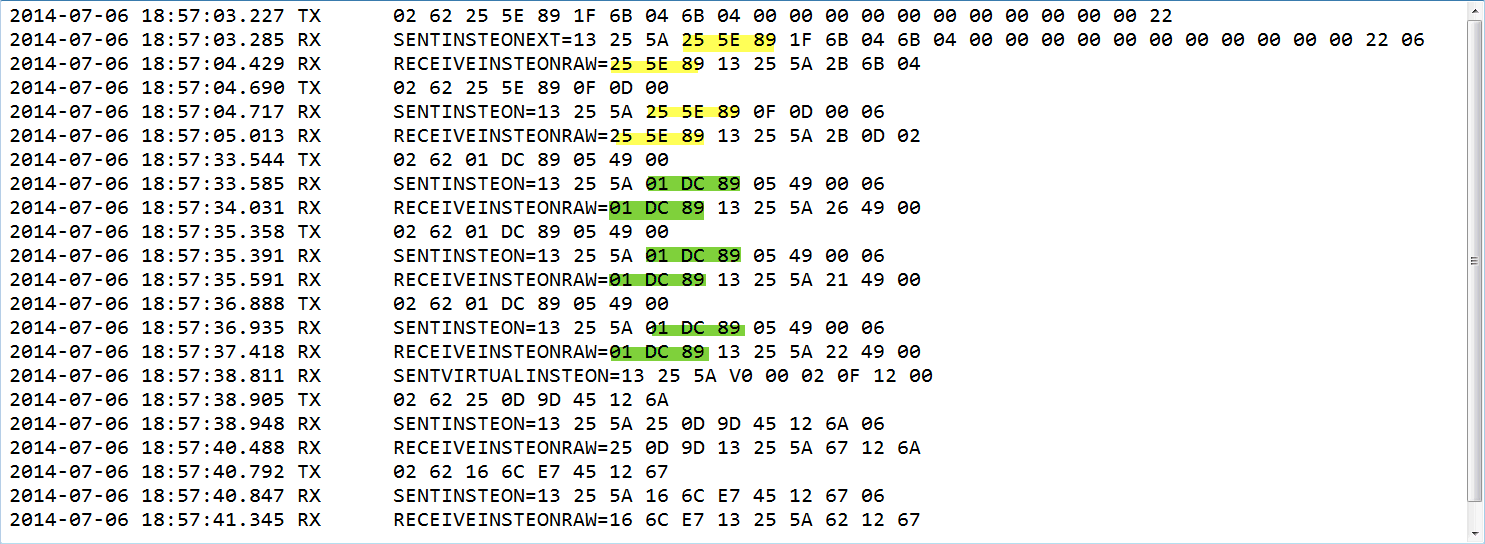
The 25.5E.89 device is the Stat and the 01.DC.89 device is the EZIO2X4 Simple HomeNet I/O unit sensing the garage door positions.
Hope this helps
__________________
Ken B - Live every day like it's your last. Eventually, you'll get it right!
|
| Back to Top |


|
| |

 Active Topics
Active Topics  Memberlist
Memberlist  Search
Search 
 Topic: PowerHome 2.1.5 Released!!
Topic: PowerHome 2.1.5 Released!!



