gg102
Senior Member

Joined: January 29 2013
Location: United States
Online Status: Offline
Posts: 245
|
| Posted: July 10 2014 at 20:00 | IP Logged
|

|
|
I've spent a lot of time re-writing my CC screens, and I think they look pretty good. (For those of you who don't know, the "theme" is LCARS from Star Trek) I'm posting a few of my CC screens for your review and comments. (crowd sourcing) I'm inviting others to share their screens also. Maybe you've done something that others like and would want to incorporate in their screens.
Please feel free to share the results of your hard work. This shows to others some of the possibilities of PH over other systems. It also shows Dave, how we're putting to work all his extraordinary efforts.
( I'm hoping the images show up )
This screen is an example of a room. It shows the devices that can be switched on/off and the current statue of those devices. The room selected is on the left side, and its' devices are on the right.
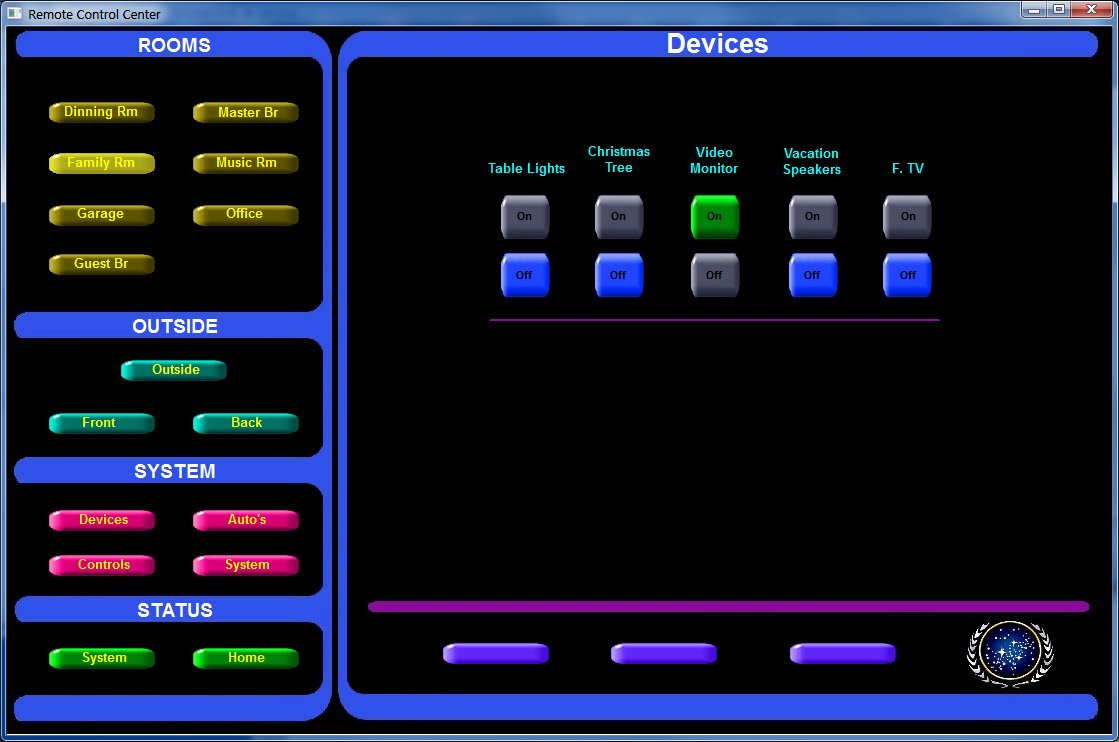
This next image is of my back yard irrigation schedule. It's currently disabled (to show that to you), but it still shows the schedule and the timing. All of the data is extracted from the database. If I change the timed_event, this screen automatically has the correct data. ( This requires a lot of direct SQL commands, and global vars to handle this matrix)

This next screen is of the "AUTO ON/OFF". In this screen, I turn ON or OFF various controls of devices, NOT the device itself. Things like "Auto close the garage door". Notice the backyard irrigation is currently disabled to show you. And the OFF button is RED because it should NOT be disabled.

This next screen is my "Home Status" screen. On this one screen I can see almost every device in my home. It also shows (if there is an on-off time) if the device is scheduled to operate. Some devices do not operate; for example the Christmas tree doesn't currently operate because it's not currently December. If I leave home, more devices will switch to "operate" and also show their respective on-off times.

This next screen is an example of any screen in the event that TIMED_EVENTS are turned off. I change the blue to Yellow. No, there is NOT a setting for this. It's a different background image. So, you ask, how do I do this? Well, Rather than have an image for the background, my background is set to "my_background.jpg". Then, if I turn off TIMED_EVENTS, I copy MY_LCARS_YELLOW.JPG to my_background.jpg. This changes the background (when you do a refresh of the CC.) When TIMED_EVENTS go back on, I copy MY_LCARS_BLUE.JPG to my_background.jpg and (again after refresh) it goes back to blue. (Tricky huh??)

This next image is a sample of a screen under the condition that my application is in standby mode. I have a line of code in every macro that checks the statue of MY "SYSTEM_STATUS" global variable. I set it to "RUN" or "STANDBY". If it's in "STANDBY" the macro just exits. Thus PH is up and running, but my app is not running. I use this for testing something, but it won't affect anything running.

|
dhoward
Admin Group


Joined: June 29 2001
Location: United States
Online Status: Offline
Posts: 4447
|
| Posted: July 11 2014 at 10:10 | IP Logged
|

|
|
gg,
WOW! Those screens look really nice. I sure appreciate you posting these as I do like to see what others have come up (Im not the artistic myself). I particularly like your explanations of what you're doing with each screen. In my own setup, Im typically just using the Control Center as a glorified touchscreen remote control. Your screens definitely give me ideas on how I can add more information and make more of a total command center for the house.
Kudos,
Dave.
|

 Active Topics
Active Topics  Memberlist
Memberlist  Search
Search 
 Topic: post your CC screens here
Topic: post your CC screens here



