| Author |
|
GadgetGuy
Super User


Joined: June 01 2008
Location: United States
Online Status: Offline
Posts: 942
|
| Posted: August 22 2014 at 08:19 | IP Logged
|

|
|
With Dave's assistance a month ago I was able to get my 2441TH Insteon Thermostat working.
The new I2CS support in 2.1.5 allows these devices to now be used in their native control mode EXCEPT (it appears) for this STAT.
Its firmware is apparently different and it does not seem to want to allow program Linking. Thus when the STAT is added to the Devices Tab of Insteon Explorer, and PH attempts to establish a connection it is unable to get past the "CREATE I2CS INITIAL" command attempt...
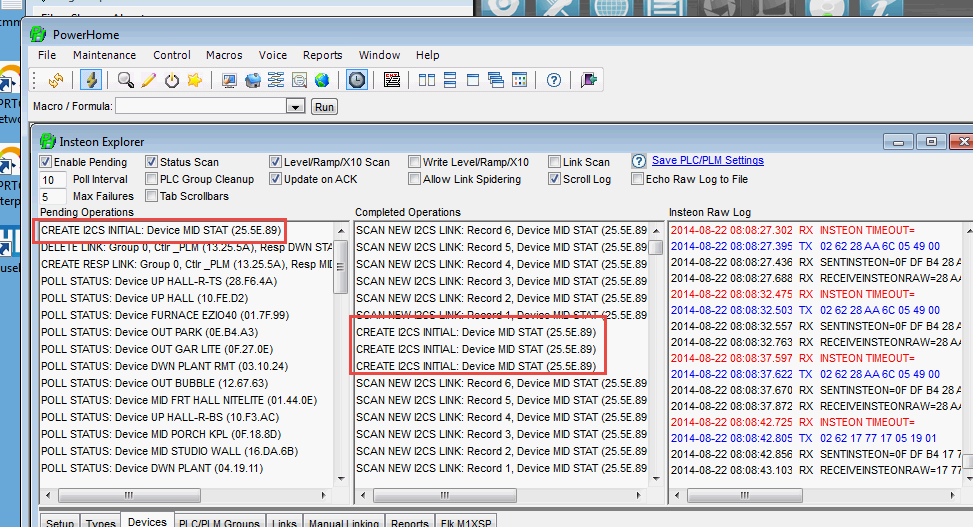
That command never gets handled by the STAT and so PH gets into an infinite retry attempt as can be seen by the fact that the Completed Operations window has multiple tries, and yet another is queued up in the Pending Operations window.
A month ago I was able to get around this with Dave's suggestion to Delete the STAT from the Devices tab, do a factory reset on the STAT and restart PH.
Then add the STAT back into the Devices window but rather than Auto Detecting it, manually select the 2441TH model in the Device Type field, and in the IEngine select "I2" rather than "I2CS" and check the Use Ext for ALDB check box.
Then Save/Refresh.
If the device is not flagged as I2CS, then the CREATE INITIAL I2CS will never be queued and so next up is the CREATE CTLR LINK messages, which should then complete.
When they finish you can change the IEngine back to I2CS as PowerHome will now have the links that it needs in its database.
A month ago, that worked, but today after three attempts to get the STAT working after I switched out my 2448A7 USB dongle PLM for a 2412U PLM when my system went "crazy" yesterday and I no longer had any control of devices, and every Insteon device in the house would come on all at once every so often.
With the 2412U now in place I have recovered control again but have been unable to get past a stalled CREATE INITIAL I2CS command, that blocks the Pending Operations queue from ever doing anything. Despite setting the STAT to be an I2 device, letting PH do its thing and then changing the STAT back to the proper I2CS device mode, as soon as I do that, the CREATE INITIAL I2CS command reappears and PH keeps stumbling.
OK. Long story short ... I wanted to post this as an aid to others that might be encountering this issue with any of their I2CS devices, but also as a portal to ideas/suggestions if anyone has solved this successfully.

__________________
Ken B - Live every day like it's your last. Eventually, you'll get it right!
|
| Back to Top |


|
| |
GadgetGuy
Super User


Joined: June 01 2008
Location: United States
Online Status: Offline
Posts: 942
|
| Posted: November 07 2014 at 19:31 | IP Logged
|

|
|
Dave-
I just installed a new PLM (the USB dongle version) because I suspected it may have been sending rogue signals, since multiple lights were turning on for no reason, but there is never any trace of such commands in the PH Event Log.
When I replaced my old device with a new one, I ran into all kinds of problems and discovered that NONE of the Insteon devices I have bought in the last year would ever get past the "Create I2CS Initial" step process. I let PH run all night and it was still trying to accomplish that starter task.
Every I2CS device failed to get initialized unless I changed it's parameter in the Devices Tab to I2 rather than I2CS. So far I have had to leave them all that way or else PH keeps trying to create the initial link. I cann't even Auto Discover any of these devices as the "IEngine" and the "Use Ext for ALDB" all come up blank and with a RED error background color. Until I manually change this, I can't get the devices to work at all.
It appears that NONE of the I2CS support works in this initialization state, although I seem to be able to Retrieve and Save info to these devices on the Devices>Options tab.
Worse, is many time when I attempt to change one of these device's parameters and then click on Save Changes, I get a PH Fatal error...
A critical error occurred al 2014-11-07 10 20 46 370
PowerHome Version 21 5a
Error Number 3
Error Message Array boundary exceeded al line 3 in fundon
l_selslalus of ob|ecl uo_conlroller_anceslor
Window uo_conlroller_anceslor
Qbjecl UD_conlroller_anceslor
Evenl f_selslalus
Line 3

Edited by GadgetGuy - November 07 2014 at 19:33
__________________
Ken B - Live every day like it's your last. Eventually, you'll get it right!
|
| Back to Top |


|
| |
dhoward
Admin Group


Joined: June 29 2001
Location: United States
Online Status: Offline
Posts: 4447
|
| Posted: November 07 2014 at 22:28 | IP Logged
|

|
|
Ken,
The critical error message at the end of your email..was that a copy and paste from the message? If so, Ive never seen anything like it before because every "t" has been changed to an "l". There are weird things like the "." missing in the version.
Just wondering if something bigger may be going on.
It looks like you're running 2.1.5a which should have had a fix for the I2CS problem that 2.1.5 had. Based upon what you're describing however, it doesnt sound like its working.
What should be happening is that it should try to create the I2CS link 3 times and if it fails, change the status such that it continues on since not all I2CS devices respond according to the protocol.
Can you capture me a short log of the Create I2CS Initial link to a device (6 or 7 sequential attempts to the same device should give me enough info to add a fix).
Appreciate it.
Dave.
|
| Back to Top |



|
| |
GadgetGuy
Super User


Joined: June 01 2008
Location: United States
Online Status: Offline
Posts: 942
|
| Posted: November 08 2014 at 06:40 | IP Logged
|

|
|
Woops - sorry Dave. My Bad. I was trying not to have to fight getting an image into the Forum so I OCR'd the image and pasted the results. I should have looked at it more carefully! 
Here is the image...
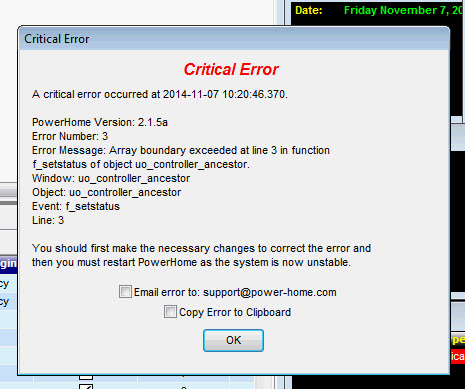
It happened three times, but the error messages were all the same so I just grabbed one.
I will grab a raw Insteon log sequence for you, and email it today.
__________________
Ken B - Live every day like it's your last. Eventually, you'll get it right!
|
| Back to Top |


|
| |
dhoward
Admin Group


Joined: June 29 2001
Location: United States
Online Status: Offline
Posts: 4447
|
| Posted: November 08 2014 at 14:39 | IP Logged
|

|
|
Ken,
Glad to hear there's a logical explanation. I wasnt sure what could have caused that. For critical error messages, easiest thing is to just check the "Copy Error to Clipboard" before pressing OK and you can then paste the message. If this isnt working, let me know as I seem to have been having some problems with the clipboard function lately.
In any event, Ive been looking into the error and cant understand why it would happen. Basically the function is setting the status for the controller and is typically called in a connect, disconnect, or restart event. PowerHome has a master array with the controller status and every controller is assigned a number. The array should have an entry for every active controller so should never be out of bounds.
To troubleshoot further, can you tell me sequence that is assigned to your Insteon controller (under the controllers screen)? Also, what are the total number of controllers (that are active) in your system? Also, any details you can provide just prior to the critical error will him me in going further. I can add code to prevent the error from appearing but would rather correct the root of the problem.
Appreciate it,
Dave.
|
| Back to Top |



|
| |
GadgetGuy
Super User


Joined: June 01 2008
Location: United States
Online Status: Offline
Posts: 942
|
| Posted: November 08 2014 at 19:06 | IP Logged
|

|
|
This one image should answer several of your questions...
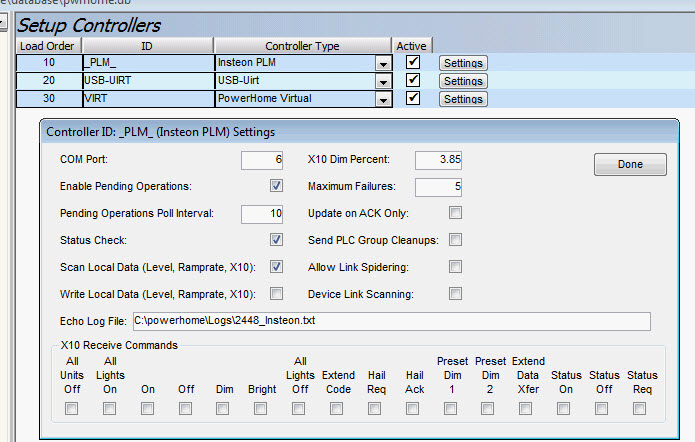
What I was doing when the err occurred was anything that attempted to change any Responder or Controller links to these devices.
Again, I suggest that this anomaly may have been related to the funky experience I was simultaneously experiencing with the attempted Replacement Address change as I tried to install my new PLM USB Dongle.

__________________
Ken B - Live every day like it's your last. Eventually, you'll get it right!
|
| Back to Top |


|
| |
dhoward
Admin Group


Joined: June 29 2001
Location: United States
Online Status: Offline
Posts: 4447
|
| Posted: November 08 2014 at 19:57 | IP Logged
|

|
|
Ken,
Its possible that it was related to the problems you were having.
Is it possible that the Array boundary exceeded errors occurred sometime after receiving a previous Critical Error? If so, then that would explain it because as soon as a critical error occurs, PowerHome internal memory is now corrupt so all critical errors after the first should be ignored until PowerHome is restarted (a reinit won't work after a critical error).
Dave.
|
| Back to Top |



|
| |
GadgetGuy
Super User


Joined: June 01 2008
Location: United States
Online Status: Offline
Posts: 942
|
| Posted: November 09 2014 at 07:54 | IP Logged
|

|
|
dhoward wrote:
Ken,
For critical error messages, easiest thing is to just check the "Copy Error to Clipboard" before pressing OK and you can then paste the message. If this isnt working, let me know as I seem to have been having some problems with the clipboard function lately.
|
|
|
Good thinkin', but I never do things the easy way, you know.
My PH Home Automation computer is in the basement.
Rather than do things directly on it (not a very comfortable environment) I do everything remotely, from the comfort of my office, using TeamViewer as a remote control agent.
I seem to have continual difficulty in getting Copy actions on the PH computer transferred to my office computer so I can Paste or use them.
I have "Synchronize Clipboards" enabled in TeamViewer but it more often doesn't work, than work. :-(
So it is a pain to get stuff from one machine to the other except by capturing, then saving it as a JPG or NotePad file, and then opening that file from my office computer over the LAN.
[:-)}
Thus I sometimes cut corners. 
I'll try harder, to do better. 
__________________
Ken B - Live every day like it's your last. Eventually, you'll get it right!
|
| Back to Top |


|
| |
|
|

 Active Topics
Active Topics  Memberlist
Memberlist  Search
Search 
 Topic: I2CS Issue in 2.1.5
Topic: I2CS Issue in 2.1.5



