| Author |
|
GadgetGuy
Super User


Joined: June 01 2008
Location: United States
Online Status: Offline
Posts: 942
|
| Posted: November 19 2014 at 10:10 | IP Logged
|

|
|
One of my 2852-222 water leak sensors does not seem to be firing its associated Trigger event.
Its Trigger is defined the same as all other leak detectors...
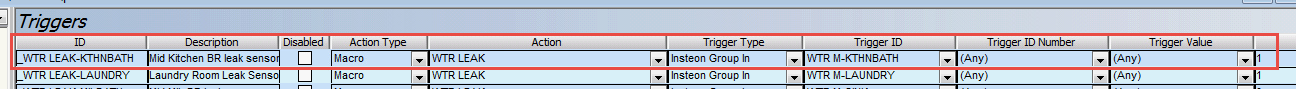
yet when it sends its heartbeat, it is not resulting in a Triggered Event...
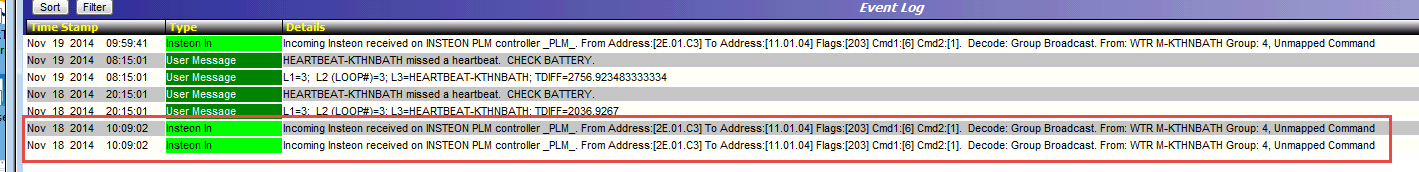
The Insteon In Group Broadcast should have caused the Trigger to fire off the WTR LEAK Macro, but it does not happen, apparently because before the Group 4 Unmapped Command there should have been two Group 4 "On" commands (but clearly they do not appear in the Event Log).
Am I right in the assumption they got lost in transmission, or are there other reasons they may be missing that I can look for, to correct?
For instance, is there a more general Trigger Type touse that would catch any activity from this sensor? Despite years of PH experience, and extensive work with all kinds of Devices, I have yet to 'master' the art of which Trigger Type to use.

Edited by GadgetGuy - November 19 2014 at 10:12
__________________
Ken B - Live every day like it's your last. Eventually, you'll get it right!
|
| Back to Top |


|
| |
dhoward
Admin Group


Joined: June 29 2001
Location: United States
Online Status: Offline
Posts: 4447
|
| Posted: November 19 2014 at 11:30 | IP Logged
|

|
|
Ken,
Not every Insteon command will fire a trigger (no matter the trigger type). This is all controlled by a table within the PH database called insteoncmds. You can view its contents by running:
select * from insteoncmds
in the Multi-editor in SQL mode. As you can see, command 6 for type 0 (a standard command) is logged but not triggered. As with most things PowerHome, you should have the ability to manually tweak this table yourself if you desire.
When this table was first created, command 6 was a reserved command and would never be seen (unless there was a comm error or similar). Since then, it appears that SmartHome has tasked this command as a Group Broadcast success report. The way its expected to work is that a group broadcast is sent (this is an unACKed command). After the group broadcast, individual group cleanup commands are sent to all devices that are linked (unless another Insteon command interrupts them). This command is ACKed (if its sent). This is the way Insteon has always worked. In the newest devices, there is now sent the Group Broadcast Success command (command 6). This is also a group broadcast so is unACKed.
The new group broadcast success command also differs from other group broadcasts in that the To address instead of being just the group (such as 00 00 04) now uses the first two bytes to hold additional information. The first byte is the command that was trying to be cleaned up (11 or ON). The second is the number of devices cleanup commands should have been sent to (1...most likely your PLM). The third byte is still the group (group 4..the heartbeat group). Command 1 is 6 which is this command and Command 2 is the number of group cleanup failures.
So interpreting your log entries, there should have been a group broadcast which was probably lost for some reason followed by a group cleanup to your PLM which was either unacknowledged and so never showed up or more likely never sent as it was interrupted by another Insteon comm. A short bit later, you get the group broadcast success message which did happen to get through.
Since it appears that SmartHome is now using command 6, I'll update the insteoncmds table to reflect that data in the next version. I'll probably have to also update the trigger routine though so that you have access to the additional data that is being contained in the To address field as Im pretty sure its not there now as it was unused. Afterwards, this command would then fire the Insteon Group In trigger.
Dave.
Edited by dhoward - November 19 2014 at 11:34
|
| Back to Top |



|
| |
|
|

 Active Topics
Active Topics  Memberlist
Memberlist  Search
Search 
 Topic: Triggering on Heartbeat
Topic: Triggering on Heartbeat



