| Author |
|
williammanda
Groupie

Joined: December 03 2008
Location: United States
Online Status: Offline
Posts: 84
|
| Posted: January 03 2009 at 18:47 | IP Logged
|

|
|
I wanted to do a test setup so I could get my feet wet but I found that I'm uncertain how to do it. I have a insteon plm and and light switch 2466dw setup and working. I would like to add a x10 motion sensor ms16a so that it controls the insteon light switch. Would someone walk me through the necessary steps to set this up?
Thanks
|
| Back to Top |


|
| |
williammanda
Groupie

Joined: December 03 2008
Location: United States
Online Status: Offline
Posts: 84
|
| Posted: January 09 2009 at 16:12 | IP Logged
|

|
|
I have looked over the forum but still don't grasp the steps necessary to add controls like the example I have previously posted. I'm at a stand still until I can get some coaching in this area.
Thanks
|
| Back to Top |


|
| |
nadler
Super User

Joined: February 25 2006
Location: United States
Online Status: Offline
Posts: 354
|
| Posted: January 09 2009 at 16:57 | IP Logged
|

|
|
I think we need a little more information. Are the
PLM, light switch and motion sensor setup and working in
PowerHome or just by themselves? Do you need information
on how to set them up in PH or are you past that?
If you have them installed and linked in PH you make a
trigger in PH which is activated by the motion sensor.
The trigger turns the light on.
There are lots of people here who are anxious to help.
Just give us a little more detail.
|
| Back to Top |


|
| |
williammanda
Groupie

Joined: December 03 2008
Location: United States
Online Status: Offline
Posts: 84
|
| Posted: January 09 2009 at 19:12 | IP Logged
|

|
|
Sorry I thought I was clear about what I needed. I stated that "I have a insteon plm and and light switch 2466dw setup and working" What I mean by working is I have gone through the wizard and setup both devices. Also I created a control center such that I can turn on / off the the 2466dw switch. I have tried to setup the x10 motion sensor ms16a through the wizard (there is no selection for this motion sensor so I just picked ms13a). When I pull up the device status screen the status field for each device reads :2466dw switch - ON,100; ms16a motion sensor - ? Unknown. So that is the extent of the newbie info I can give you. I have no clue what is takes to get x10 devices working and somehow attached / connected to insteon devices. Please explain "linked". How do I make a trigger? I can't find the basic steps for connecting devices together so a result may happen. Hopefully this gives you enough info to help me.
Edited by williammanda - January 09 2009 at 19:19
|
| Back to Top |


|
| |
grif091
Super User

Joined: March 26 2008
Location: United States
Online Status: Offline
Posts: 1357
|
| Posted: January 09 2009 at 19:54 | IP Logged
|

|
|
Lets start with the first question. Since the Hawkeye Motion Sensor (ms16a) is a wireless device, what are you using to receive the X10 RF signals?
__________________
Lee G
|
| Back to Top |


|
| |
williammanda
Groupie

Joined: December 03 2008
Location: United States
Online Status: Offline
Posts: 84
|
| Posted: January 09 2009 at 20:06 | IP Logged
|

|
|
I'm using a rr501 transceiver module with the active eye ms16a motion sensor.
Edited by williammanda - January 09 2009 at 20:08
|
| Back to Top |


|
| |
BeachBum
Super User


Joined: April 11 2007
Location: United States
Online Status: Offline
Posts: 1880
|
| Posted: January 09 2009 at 20:17 | IP Logged
|

|
|
You will need to setup the receiver as a controller in setup. My guess is to use one of the w800s and see if they will work. Once you get that setup then it is a matter of setting up Triggers. More when you get to that point.
__________________
Pete - X10 Oldie
|
| Back to Top |


|
| |
williammanda
Groupie

Joined: December 03 2008
Location: United States
Online Status: Offline
Posts: 84
|
| Posted: January 09 2009 at 20:25 | IP Logged
|

|
|
I tried to setup the rr501 as a w800rf32a (serial) controller and during the wizard setup it asked for a com port, what do I do? Give it a phantom com port?
|
| Back to Top |


|
| |
nadler
Super User

Joined: February 25 2006
Location: United States
Online Status: Offline
Posts: 354
|
| Posted: January 09 2009 at 20:28 | IP Logged
|

|
|
That's a great summary.
PH (or any software) can't automatically detect a motion
sensor because it's a one way device that is basically
off all the time until it's time to transmit. Since the
motion sensor is already working I'm assuming you have
an X-10 RF receiver as well.
The first thing you have to do is tell PH the X-10
address of the motion sensor. There are a number of
ways to do this in PH. I'm going to suggest one way to
do this, others may have other suggestions.
Click on the PowerHome Explorer button in PH. It's the
big E on the toolbar.
When the PH Explorer opens click on the Devices.
Click on X-10.
Click on Units.
You'll either have to add your motion sensor or from
your description, it is possible that the motion sensor
is already listed but without the house code and unit
codes filled in.
If you need to add the motion sensor right click on a
blank portion of the screen and click Insert from the
menu and you will see a blank line. Fill the line in
with an ID and description of your choosing. Fill in
the X-10 address of the motion sensor as well as the
rest of the information in the columns presented.
Choose from the drop down menus in each column.
SAVE your work by pressing the F5 key. If you don't
fill in the required information you'll get an error
message when you try to save the info.
Where you go from here depends on what you want the
light to do. If you want the light to go on when the
motion sensor senses movement you can create a trigger
to do just that. But how about the off sequence. Do
you want the light to go off when the motion sensor
sends the off command or do you want PH to turn the
light off in a couple of minutes or so based upon when
the light was turned on or the time of day, etc.
To keep it straight forward for learning purposes create
a trigger that's executed when the motion is sensed and
a second trigger when the motion sensor sends the off
command.
Open the PH Explorer as above and click on Triggers. If
there is no blank line, right click and click on insert
(as you did above). For the Light On Trigger fill the
line in as follows.
For the ID and description fill in something descriptive
of your choosing. Leave the disabled box unchecked.
For Action Type highlight DEVICE CONTROL from the drop
down menu.
For Action double click on the blank box which will
bring up the Device Control box. This box is where you
indicate what device you want to control. Choose
Insteon (your turning the Insteon Light On). For ID
choose the name you gave to the Insteon Light which
should appear in the drop down box.
For Command - Choose On
Click OK to get back to the line your were filling in.
For the Trigger Type choose X-10 In from the drop down
box. This tell PH to look for and react to an X-10
command that it receives.
For the Trigger ID and the Trigger ID number choose the
X-10 House Code and Unit Code of the MOTION SENSOR.
For the Trigger Value choose ON. Leave the Boolean at
1.
Save your work by pressing the F5 key.
Now any time PH receives from the PLM an X-10 command
from the House Code and Unit Code you set it will turn
the light on.
To turn the light off when PH receives and off command
from the motion sensor, create a second trigger (new
name and description) but change the action and trigger
value columns from ON to OFF as appropriate.
That should get you started. If you need further
clarification let me know.
|
| Back to Top |


|
| |
nadler
Super User

Joined: February 25 2006
Location: United States
Online Status: Offline
Posts: 354
|
| Posted: January 09 2009 at 20:35 | IP Logged
|

|
|
I'm pretty sure you don't have to set up the RF receiver
as a controller. Since the PLM receives X-10 signals
and the rr501 sends X-10 signals over the powerline to
the PLM after it receives it from the Motion Sensor,
nothing more is necessary.
|
| Back to Top |


|
| |
williammanda
Groupie

Joined: December 03 2008
Location: United States
Online Status: Offline
Posts: 84
|
| Posted: January 09 2009 at 21:35 | IP Logged
|

|
|
Nadler
I followed your post and I ran into one problem. The trigger type has several x10 options. I tried all of them but didn't get the light to turn on (this was the only function I setup). I am posting all the screens I think are relevent.
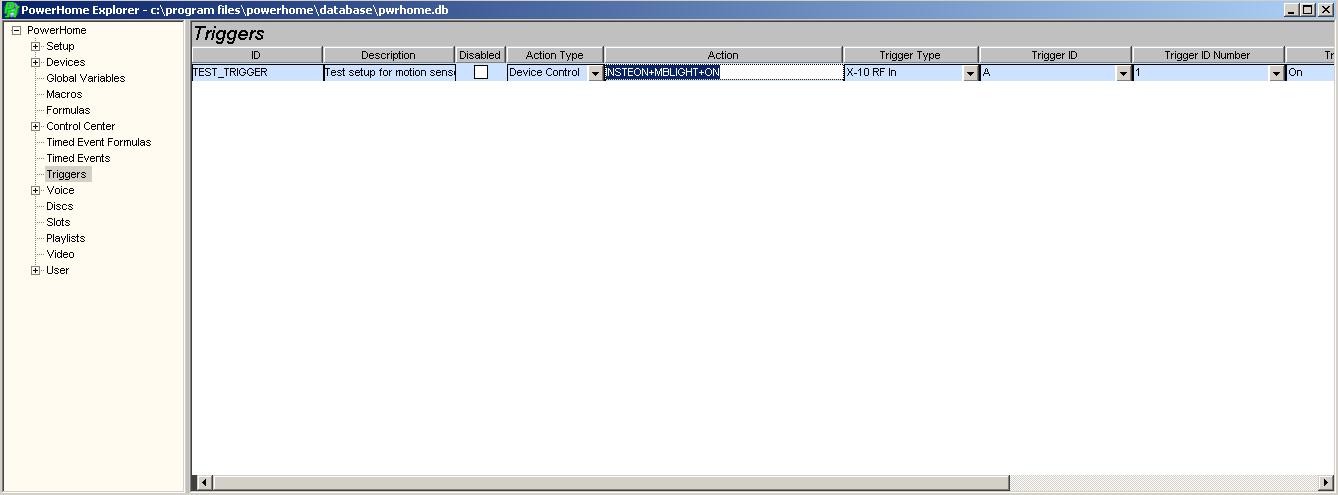
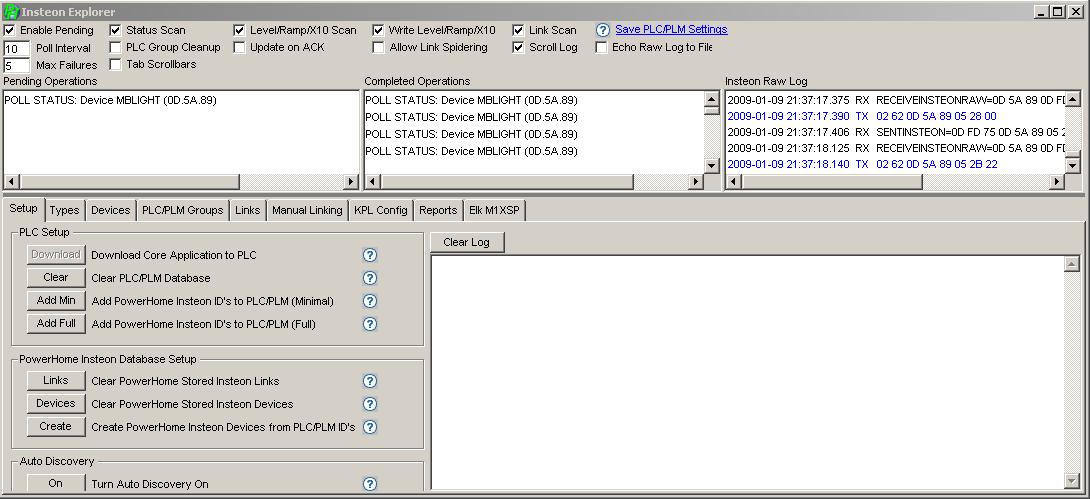
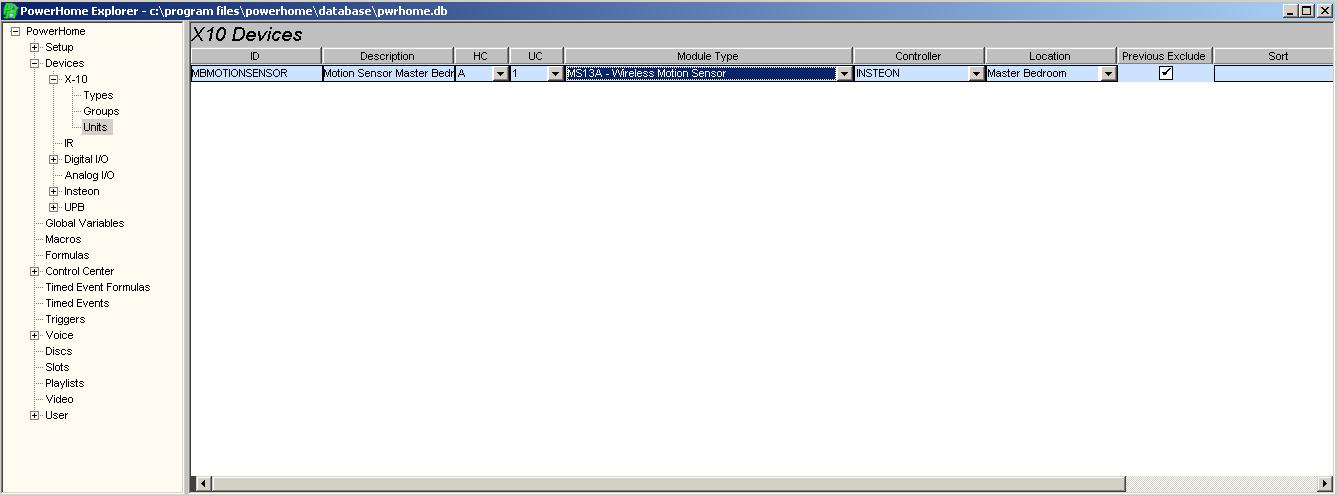
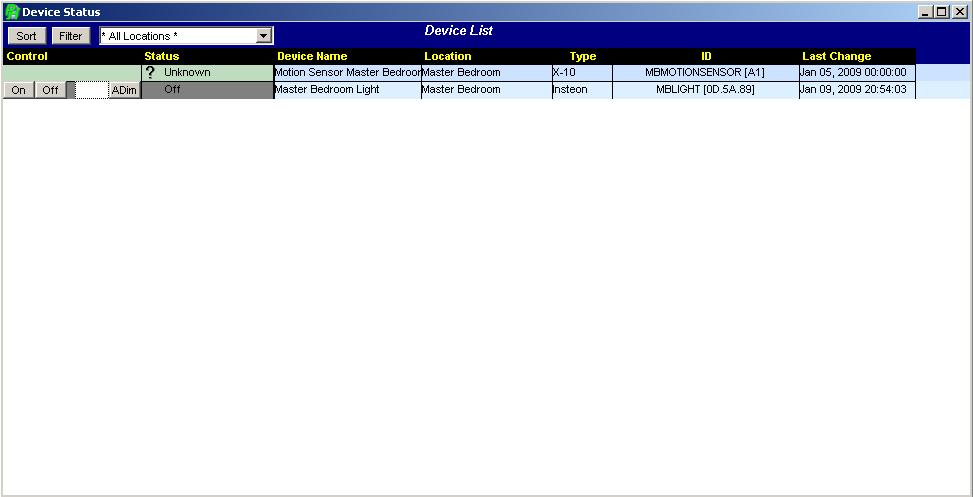
I have tested the ms16a motion sensor with the rr501 transceiver module in manual and it works. The rr501 switches on and off when I turn the ms16a unit on and off. So I believe the ms16a and the rr501 work. Please advise.
Thanks
Edited by williammanda - January 09 2009 at 22:20
|
| Back to Top |


|
| |
BeachBum
Super User


Joined: April 11 2007
Location: United States
Online Status: Offline
Posts: 1880
|
| Posted: January 09 2009 at 22:26 | IP Logged
|

|
|
nadler wrote:
I'm pretty sure you don't have to set up the RF receiver
as a controller. Since the PLM receives X-10 signals
and the rr501 sends X-10 signals over the powerline to
the PLM after it receives it from the Motion Sensor,
nothing more is necessary. |
|
|
Good point as the receiver probably acts like an access point.
The log is showing Insteon only. I didn’t see any X10. Maybe logging it to a file would capture them if they are there. You set that up in Controllers and turn it on in Insteon Explorer.
__________________
Pete - X10 Oldie
|
| Back to Top |


|
| |
williammanda
Groupie

Joined: December 03 2008
Location: United States
Online Status: Offline
Posts: 84
|
| Posted: January 09 2009 at 22:33 | IP Logged
|

|
|
Beachbum
What does this mean?
Maybe logging it to a file would capture them if they are there. You set that up in Controllers and turn it on in Insteon Explorer.
Please be as descriptive as possible.
Thanks
|
| Back to Top |


|
| |
BeachBum
Super User


Joined: April 11 2007
Location: United States
Online Status: Offline
Posts: 1880
|
| Posted: January 09 2009 at 23:24 | IP Logged
|

|
|
In the window that is titled “Insteon Raw Log” there aren’t any X10 signals showing. Don’t know if that means there was and they were not captured or there are none at all. To get a full trace of events you need to log it to a file. This done by setting a path for the log files to be created which is created in the Controllers setup under settings and “Echo Log File”. Now to start the logging you go to Insteon Explorer and check “Echo Raw Log to File”. Do not close the window as that may stop the logging. When you are through tracing print out the log file so we can see it.
HTH…
__________________
Pete - X10 Oldie
|
| Back to Top |


|
| |
williammanda
Groupie

Joined: December 03 2008
Location: United States
Online Status: Offline
Posts: 84
|
| Posted: January 10 2009 at 00:25 | IP Logged
|

|
|
Nothing happened when I triggered the motion sensor while watching insteon raw log.
Am I the only one that has this problem? Does anyone else use insteon & x10? If so how do you handle the problem?
Edited by williammanda - January 10 2009 at 00:28
|
| Back to Top |


|
| |
grif091
Super User

Joined: March 26 2008
Location: United States
Online Status: Offline
Posts: 1357
|
| Posted: January 10 2009 at 02:23 | IP Logged
|

|
|
The X10 messages should show up in the Insteon Raw Log window. Using PowerHome Explorer, Setup/Controller/Settings be sure all the X10 Receive Commands are checked. Using PowerHome Explorer Setup/Logs be sure the X10 In and X10 Out are checked. If any changes were made close out PowerHome Explorer and Reinit.
Now trigger the motion sensor. If you do not see any raw X10 messages in the PowerHome Insteon Explorer Insteon Raw Log window then you have a problem with the motion sensor or the X10 RF receiver. Try moving the X10 receiver plug point closer to the PLC/PLM. By the way, are you using a PLM or a PLC? Do you have any other means of generating an X10 message such as a mini or maxi X10 controller?
When I use my X10 maxi controller to send X10 messages they show up in the Insteon Raw Log for any X10 address I chose to use. None of the X10 addresses I used during this test are explicitly defined to PowerHome.
__________________
Lee G
|
| Back to Top |


|
| |
BeachBum
Super User


Joined: April 11 2007
Location: United States
Online Status: Offline
Posts: 1880
|
| Posted: January 10 2009 at 08:55 | IP Logged
|

|
|
If you go to Controller setup and Settings are all the X10 Receive Commands checked? As Lee suggested try moving the X10 receiver closer to the PLM in fact just plug it into the PLM. And yes most of us are using X10 and Insteon or have in the past with very few problems.
__________________
Pete - X10 Oldie
|
| Back to Top |


|
| |
nadler
Super User

Joined: February 25 2006
Location: United States
Online Status: Offline
Posts: 354
|
| Posted: January 10 2009 at 09:41 | IP Logged
|

|
|
Looks like everything is set up correctly except Trigger
Type. That should be X-10 IN.
Think of it like this - the Motion sensor is sending an
RF signal to the RF receiver (rr501) which then
translates that signal to an X-10 signal (A1 ON) which
it sends along the power line to the PLM which picks it
up as A1 ON.
But, As Lee and Pete said it looks like the PLM (and
thus PH) is not picking up the X-10 signal so go to the
PowerHome Explorer. Click on Setup/Controller. Click
on your Insteon Controller, then settings and make sure
all the X-10 receive boxes are checked.
If that's not it then your X-10 signal is not getting to
the PLM.
|
| Back to Top |


|
| |
williammanda
Groupie

Joined: December 03 2008
Location: United States
Online Status: Offline
Posts: 84
|
| Posted: January 10 2009 at 11:27 | IP Logged
|

|
|
I did as BeachBum suggested and plugged the rr501 into the plm and the trigger works as expected. Sorry for being such a problem but it nice to see something work.
Thanks
|
| Back to Top |


|
| |
grif091
Super User

Joined: March 26 2008
Location: United States
Online Status: Offline
Posts: 1357
|
| Posted: January 10 2009 at 11:38 | IP Logged
|

|
|
That means you have some x10 communication problem in your environment. Do you have x10 phase coupling installed? The rr501 could be on one power leg with the PLM on the other. Also since the PLM is plugged into a circuit close to or the same as the PC/UPS? you may need a Smarthome FilterLinc to isolate the PC/UPS from the powerline to keep them from attenuating powerline signals.
__________________
Lee G
|
| Back to Top |


|
| |

 Active Topics
Active Topics  Memberlist
Memberlist  Search
Search 
 Topic: Sample setup
Topic: Sample setup



