| Author |
|
dhoward
Admin Group


Joined: June 29 2001
Location: United States
Online Status: Offline
Posts: 4447
|
| Posted: June 02 2009 at 20:14 | IP Logged
|

|
|
All,
Spou, one of our forum regulars, has put together an Excellent how-to for assembling a 1-wire network and interfacing it with PowerHome. This 23 page PDF document is very detailed and Im happy to host it here on the PowerHome site.
I wasnt sure where was the best place to put this file so everyone could easily access but this made the most logical sense. Anyways, the how-to can be found here: 1-wire Network to PowerHome
Dave.
Edited by dhoward - June 02 2009 at 20:14
|
| Back to Top |



|
| |
woody
Newbie

Joined: December 05 2011
Location: United Kingdom
Online Status: Offline
Posts: 6
|
| Posted: December 07 2011 at 17:15 | IP Logged
|

|
|
Hi
Ive read Spou's tutorial and got to the point of capturing the temperature readings into a file but I cant see how to get the data into powerhome using the global variables?
Also is there a better way of doing this via a plugin and if so how?
Hope someone can help as its frustrating the hell out of me!
Thanks Woody
|
| Back to Top |


|
| |
judetf
Senior Member

Joined: January 23 2008
Online Status: Offline
Posts: 234
|
| Posted: December 08 2011 at 15:55 | IP Logged
|

|
|
I'm not the best person to answer this, but I made it work. Basically you need to create a macro to read the file that is storing the data, and then parse the data in the file, and stored the parsed data in a Global Variable.
Here are some of the key commands in my macro. I have 4 different sensors, and so the four ph_regexdiff statements capture the temperature for each location. I'm a hack, so I can't explain why it works, I just know that after futzing around I made it work:
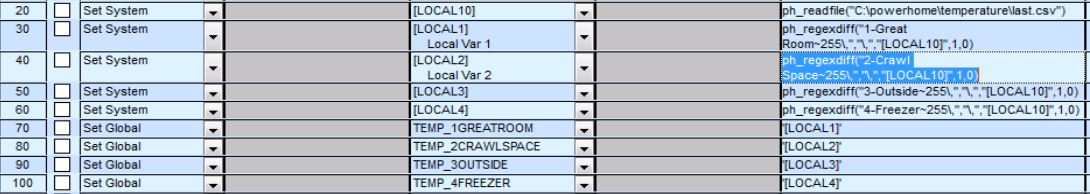
|
| Back to Top |


|
| |
woody
Newbie

Joined: December 05 2011
Location: United Kingdom
Online Status: Offline
Posts: 6
|
| Posted: December 08 2011 at 17:13 | IP Logged
|

|
|
Hi
thanks for the reply, although Ive realised I wasnt supposed to post in this area :-(
After sitting down fresh, Ive found how to create the global variables and the macros but im getting an error calling the script. I notice that you are not calling a script but reading a file instead. That looks simpler so Ill give it a go.
Thanks again.
Woody
|
| Back to Top |


|
| |
woody
Newbie

Joined: December 05 2011
Location: United Kingdom
Online Status: Offline
Posts: 6
|
| Posted: December 09 2011 at 12:55 | IP Logged
|

|
|
Hi
Ive managed to read the file OK but how do you get the global variable names into the centre column. Mine just shows EMAILNAME and two other labels as in the image below:
thanks
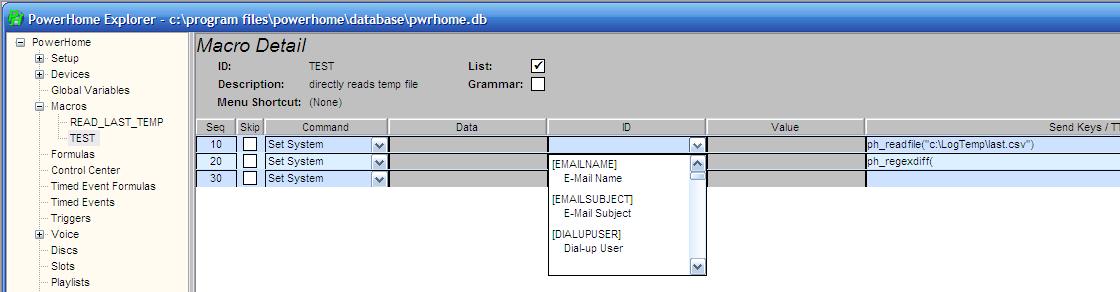
|
| Back to Top |


|
| |
grif091
Super User

Joined: March 26 2008
Location: United States
Online Status: Offline
Posts: 1357
|
| Posted: December 09 2011 at 16:29 | IP Logged
|

|
|
In the left pane just above Macros is the Global Variables selection. Click on that and add whatever Global Variable names needed. They will then show in the pulldown.
__________________
Lee G
|
| Back to Top |


|
| |
woody
Newbie

Joined: December 05 2011
Location: United Kingdom
Online Status: Offline
Posts: 6
|
| Posted: December 10 2011 at 09:26 | IP Logged
|

|
|
Im sooo stupid! I just hadnt scrooled down!
thanks for the help, Ill work out the regexdiff function now.
Woody
|
| Back to Top |


|
| |

 Active Topics
Active Topics  Memberlist
Memberlist  Search
Search 
 Topic: 1-wire network to PowerHome by Spou
Topic: 1-wire network to PowerHome by Spou



