| Author |
|
gatchel
Newbie

Joined: December 21 2006
Location: United States
Online Status: Offline
Posts: 24
|
| Posted: December 29 2006 at 16:20 | IP Logged
|

|
|
Just getting my PH download working I now see what you mean.
I voted for the new way.(Vote number 6)
I would have to agree with aartech's post for looks and ease of use.
__________________
Sign Here:____________________
|
| Back to Top |


|
| |
dhoward
Admin Group


Joined: June 29 2001
Location: United States
Online Status: Offline
Posts: 4447
|
| Posted: December 30 2006 at 19:11 | IP Logged
|

|
|
Well I think I found the problem with the security and it appears to be fixed.
Aartech,
I like the idea, but not sure how to implement. The proposed Device list on the left would be to select the device whose controllers and responders you wish to see. The Device list on the right is so that you can select which controllers and responders to add.
If being able to select the device whose controllers/responders are currently being edited (currently the middle horizontal window) only warrants a small dropdown type box, then I could get rid of the device list on the left and move the controllers/responders device list from the right to the left. However, one of the reasons for moving the select device list from the middle with only 3 visible rows available to a tall narrow window on the left was the comment that the small window made scrolling to the device to edit a real pain.
Let me know if you think the Device select window does not need to be that large or not and I'll try to come up with another mockup.
Dave.
|
| Back to Top |



|
| |
jimspobox
Newbie


Joined: June 28 2006
Location: United States
Online Status: Offline
Posts: 27
|
| Posted: December 30 2006 at 20:11 | IP Logged
|

|
|
The current format seems to work well and is intuitive enough. The small center window can be enlarged as large as you like by moving the bar so I do not see a problem when editing.
These type of changes take a lot of your time I would rather see you able to work on other things like further Elk integration and features we don't already have or that needs improvements.
__________________
Jim
|
| Back to Top |


|
| |
aartech
Newbie


Joined: August 04 2006
Location: Canada
Online Status: Offline
Posts: 6
|
| Posted: December 30 2006 at 20:49 | IP Logged
|

|
|
Dave, good point about needing to select the device to edit , that's kind of important 
I think I would be a fan of a drop down box at the top, to select the device being displayed. That way it's only one at a time. It could be made really obvious... when the screen is first opened, the drop down could show "select Insteon device to edit" and when it drops down it would show device name, address, description.
Then the rest of my suggestion would actually make sense.
Having said that, I whole heartedly agree with jimspobox... Elk support is a big one so if it's going to be a quick fix, go for it. But if it's going to take away from adding new features like Elk support maybe you could just tweak the existing UI to clear it up a tiny bit and/or save a big change for later.
Maybe the poll could have had that as option 3 
|
| Back to Top |


|
| |
dhoward
Admin Group


Joined: June 29 2001
Location: United States
Online Status: Offline
Posts: 4447
|
| Posted: December 31 2006 at 12:19 | IP Logged
|

|
|
Well it definately looks as if everyone wants the Insteon Explorer Links screen re-arranged a little so I'll work on mocking it up when I get a chance.
Everyone will be happy to hear that Ive finished the Elk as controller component so that will be coming out very soon. Im in the middle of integrating the ElkInsteon utility into the Insteon Explorer and then we'll be ready for another release. The only problem I foresee at this point is that the Elk controller will not initially support the Ethernet interface and will require a direct cable connection to the M1G. I will be ordering the Ethernet interface after the CES show and will include support for this as quickly as I can.
Dave.
|
| Back to Top |



|
| |
UpstateMike
Senior Member

Joined: February 18 2006
Location: United States
Online Status: Offline
Posts: 142
|
| Posted: December 31 2006 at 13:55 | IP Logged
|

|
|
Once you get the ethernet interface working can we use that for the ElkInsteon utility as well? It would be nice to get to a point where no cable swapping is required when you want to update something.
I plan to wait for the ethernet connection anyway since I want o play with ElkRM on the TS07 keypad and I can't do that with a serial connection to PH.
|
| Back to Top |


|
| |
mustangcoupe
Super User


Joined: August 08 2003
Location: United States
Online Status: Offline
Posts: 308
|
| Posted: January 01 2007 at 12:16 | IP Logged
|

|
|
Ethernet interface is #1 for me.... Also what "features" can we access in the elk from PH?
__________________
Todd Hannemann
HA newbie 
 PowerHome - UPB - ELK PowerHome - UPB - ELK 
|
| Back to Top |



|
| |
dhoward
Admin Group


Joined: June 29 2001
Location: United States
Online Status: Offline
Posts: 4447
|
| Posted: January 17 2007 at 21:56 | IP Logged
|

|
|
Mike,
Unfortunately no. I have talked to Elk about extending their protocol so that the M1XSP can be programmed via the Elk (which would ultimately allow for programming via the ethernet interface) instead of requiring a direct serial connect but this something that is not currently available. It would be nice, but I don't know if it is high on their priority list.
Todd,
You should be able to access ALL features of the Elk (those made available in the RS-232 protocol anyways). The Elk has two different protocols...one is the RS-232 protocol which is openly published and the other is the ELK-RM protocol which is proprietary. So, whatever Elk has chosen to make public in the RS-232 protocol, I have added support for in PowerHome (believe me, there was alot). Certain things however can only be done in ELK-RM because they don't allow for it in the RS-232 protocol.
I will also be enhancing the standard interfaces within PowerHome (not the next version...sometime after the release) to include thermostat and temperature definition to make using these devices easier. You can do this in PowerHome now without too much trouble but the dedicated tables and interfaces will simplify the process.
Dave.
|
| Back to Top |



|
| |
dhoward
Admin Group


Joined: June 29 2001
Location: United States
Online Status: Offline
Posts: 4447
|
| Posted: June 13 2007 at 20:35 | IP Logged
|

|
|
Ok guys, need a little feedback here. Below is the new Insteon Explorer Links screen at the moment:
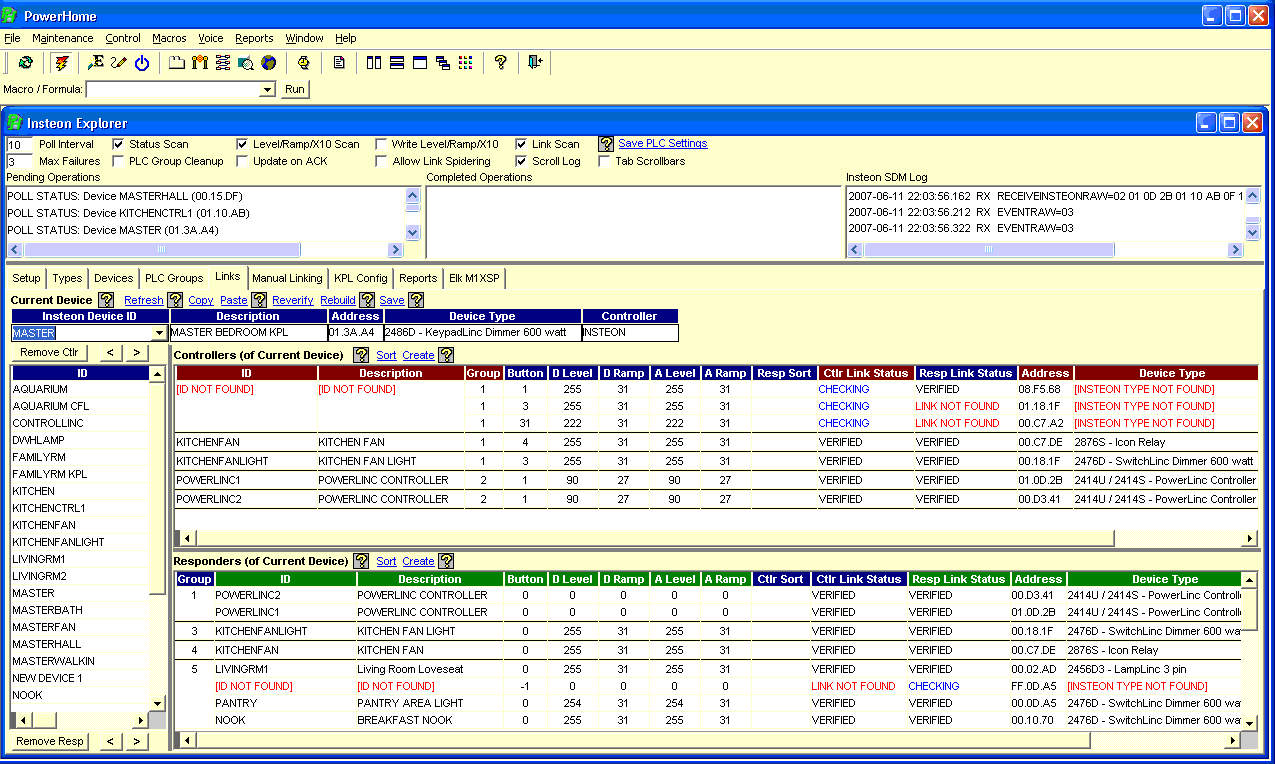
The Devices is now a single line at the top showing the currently selected device. The ID is also a dropdown which will allow you to easily jump to specific devices by typing the first few characters of the ID. It's kind of hard to picture, but here is a second screenshot with the dropdown dropped:
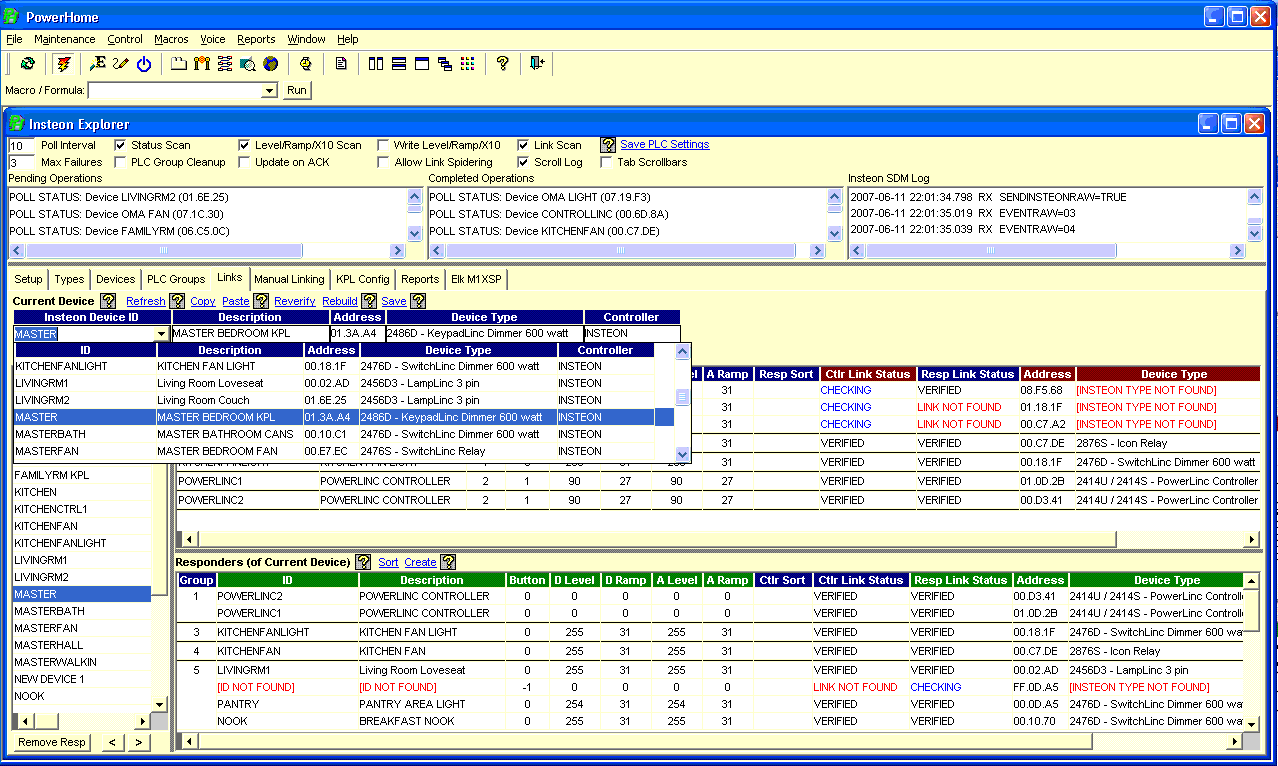
You can also navigate to a Current Device by double-clicking a device in the Device List, Controllers, or Responders so it should be fairly easy to navigate to whatever device whose links you want to view.
Another change is that drap and drop between the Device List and Controllers or Responders is now active. You can highlight device in the Device List and drag them to the Controllers or drag them to the Responders to add links. You can also highlight devices in either Controllers or Responders and drag them to the Device List to delete links. I think this is pretty much what everyone wanted.
My question is: With the drag and drop for add and delete links capabilities, would you like to see the 4 arrow buttons disappear? Or would you prefer for them to stay so you have a choice of the old method of highlighting and pressing a button or the new drag and drop.
Another improvement is that the delete links (using drag and drop or the left facing arrow buttons) will now intelligently perform either an actual link deletion where the links are actually deleted from the devices (what the left facing buttons in the current version does) or will just delete the links from within the PowerHome database without actually deleting from the devices (what the Remove Controller and Remove Responders buttons currently do) based upon the link status.
My second question is whether you feel that we can also get rid of the "Remove Controller" and "Remove Responder" buttons? One place where this is useful is when you just want to get rid of links and then "Rebuild" the remaining links to compress the database. With the "Remove" buttons, you can delete the links from PowerHome and then "Rebuild" and not have to wait for the links to actually be deleted from the devices.
Let me know what works for most people so I can finish up the changes to this screen.
Thanks,
Dave.
|
| Back to Top |



|
| |
UpstateMike
Senior Member

Joined: February 18 2006
Location: United States
Online Status: Offline
Posts: 142
|
| Posted: June 19 2007 at 15:09 | IP Logged
|

|
|
I think you should keep the arrows and make drag and drop an additional option.
|
| Back to Top |


|
| |
TonyNo
Moderator Group


Joined: December 05 2001
Location: United States
Online Status: Offline
Posts: 2889
|
| Posted: June 20 2007 at 00:02 | IP Logged
|

|
|
I'm with Mike. Plus, would the arrow space really get you anywhere? 
|
| Back to Top |



|
| |

 Active Topics
Active Topics  Memberlist
Memberlist  Search
Search 
 Topic: Insteon Explorer Change
Topic: Insteon Explorer Change



