| Author |
|
kemporama
Senior Member

Joined: November 21 2008
Online Status: Offline
Posts: 102
|
| Posted: November 18 2018 at 19:52 | IP Logged
|

|
|
I've been having a hard time getting my thermostats
working, and I'm hoping someone might be able to give
me some ideas for what to look at. I've gone through
the process of setting up all 4 of my thermostats
according to the instructions found in the PH help
file. If I make a change on the thermostat itself, I
can see that PH immediately receives the change by
monitoring the Device Status window. However, no
matter what I try I'm unable to get PH to push any
changes out the the thermostats. If I change a set
point or mode from inside Device Status, the
thermostat never responds.
In my old house where all this hardware was originally
setup, everything was working fine. Now in my new
house this is where I'm at, despite comparing settings
in my current PH config to the config in my old system
and making the settings the same.
I've tried manually cross linking between the
thermostat and the controller also, but no luck.
Any ideas would be greatly appreciated. Thank you!
|
| Back to Top |


|
| |
smarty
Super User


Joined: May 21 2006
Location: United States
Online Status: Offline
Posts: 729
|
| Posted: November 20 2018 at 07:13 | IP Logged
|

|
|
What kind of thermostat?
I use wifi based Radio Thermostats
http://www.radiothermostat.com/
If your using Insteon units: what version(s)?
There are a number of folks using Insteon...
__________________
Elk - Insteon - BlueIris - DMC1 - PowerHome - XLobby - HA_Bridge w/Dots - Brultech
|
| Back to Top |


|
| |
kemporama
Senior Member

Joined: November 21 2008
Online Status: Offline
Posts: 102
|
| Posted: November 20 2018 at 08:29 | IP Logged
|

|
|
I'm using the Insteon 2441V adapters that snap onto
Venstar thermostats.
|
| Back to Top |


|
| |
dhoward
Admin Group


Joined: June 29 2001
Location: United States
Online Status: Offline
Posts: 4447
|
| Posted: December 06 2018 at 17:49 | IP Logged
|

|
|
Chris,
Usually its the reverse (PowerHome not receiving tstat changes) that is the problem. Since you have no problem receiving from your tstats into
PowerHome, I wouldnt think you have a communication issue.
One thing to check, are you able to query the thermostat for its links from within PowerHome without problems? If you can query links in the
thermostat, then that would definitely rule out a communication issue. Since you've already done manual links, that shouldnt be an issue later.
Another thing to check is to watch the raw log in Insteon Explorer when you try to control a thermostat. Make a note of the outgoing command.
Is it standard length or extended length? Also see if any kind of reply is received.
Let me know what you get and we'll proceed from there.
Dave.
|
| Back to Top |



|
| |
kemporama
Senior Member

Joined: November 21 2008
Online Status: Offline
Posts: 102
|
| Posted: December 06 2018 at 20:25 | IP Logged
|

|
|
Dave-
I tried adjusting a setting on a couple of the
thermostats, and here's what the raw log shows. I've
included how my links are setup as well for each of
them.
Thanks.

Edited by kemporama - December 06 2018 at 20:33
|
| Back to Top |


|
| |
TonyNo
Moderator Group


Joined: December 05 2001
Location: United States
Online Status: Offline
Posts: 2889
|
| Posted: December 06 2018 at 20:28 | IP Logged
|

|
|
No attachment.
|
| Back to Top |



|
| |
kemporama
Senior Member

Joined: November 21 2008
Online Status: Offline
Posts: 102
|
| Posted: December 06 2018 at 20:30 | IP Logged
|

|
|
It's there now. Wasn't able to add the file directly to
the post for some reason. Had to upload to web and link
to it.
Edited by kemporama - December 06 2018 at 20:34
|
| Back to Top |


|
| |
dhoward
Admin Group


Joined: June 29 2001
Location: United States
Online Status: Offline
Posts: 4447
|
| Posted: December 07 2018 at 18:20 | IP Logged
|

|
|
Chris,
Looking at your screenshot, it would appear that your 2 Insteon thermostats are on addresses 14.92.29 and 14.06.E0. In the raw log, it appears you sent a
couple of 6D commands to the 14.92.29 device. Both of these commands were NAKed which meant that the tstat received them and sent a NAK response back so no
communications issue. However, I notice that both commands went out at standard length and the returned command 2 value is FD which should mean that the
checksum is wrong. Since there is no checksum on standard length commands, Im thinking these commands need to be sent as extended commands. On the 14.92.29
device on Devices tab, make sure to click the "Clear Failed" in case extended commands were failed and make sure that I2 or I2CS for engine version is
selected. I would start with I2 and if it works, leave it there. If it still doesnt work, go to I2CS.
For the 14.06.E0 device, your links look good except you've got a Flagged Create on the controller link which means that you may not have a link with the
tstat as a responder. I see you sent a 6C command to this device and it was sent as an extended command but I don't see what the response was so cant make
any determination what might be wrong with that one.
Try another command to the 14.06.E0 and capture the response for me so I can analyze what the return is.
Thanks,
Dave.
|
| Back to Top |



|
| |
kemporama
Senior Member

Joined: November 21 2008
Online Status: Offline
Posts: 102
|
| Posted: December 12 2018 at 20:28 | IP Logged
|

|
|
Dave- I tried changing between I2 and I2CS but no
change. I sent some more commands to the thermostat,
and have pasted the log below.
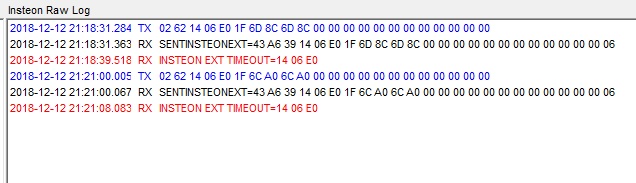
Edited by kemporama - December 12 2018 at 20:37
|
| Back to Top |


|
| |
dhoward
Admin Group


Joined: June 29 2001
Location: United States
Online Status: Offline
Posts: 4447
|
| Posted: December 15 2018 at 15:47 | IP Logged
|

|
|
Chris,
Tried to review your previous screenshot so I could compare but it doesnt appear to be there anymore. Based upon my reply earlier, Im pretty sure the log
was against the 14.92.29 tstat and this one is against the 14.06.E0 tstat. If memory serves, the original screenshot showed you getting NAK's which means
communication was getting through. However, this screenshot is showing TIMEOUT's which is usually indicative of the signal not getting to the tstat or the
tstat not working/responding.
A couple of things to try. Try running the following commands (and capturing the log for me) in the PH Multi-Editor against each of the tstat's. You'll need
to substitute the "YOURDEVICEID" with the ID you've assigned to each tstat (not the Insteon address).
ph_insteon("YOURDEVICEID",13,0)
ph_insteon("YOURDEVICEID",108,140)
Let me know the results of the commands above for each of the tstats and we'll go from there.
Dave.
|
| Back to Top |



|
| |
kemporama
Senior Member

Joined: November 21 2008
Online Status: Offline
Posts: 102
|
| Posted: December 27 2018 at 20:05 | IP Logged
|

|
|
Dave- I finally got to run the commands you listed, here
are the results. Thanks.
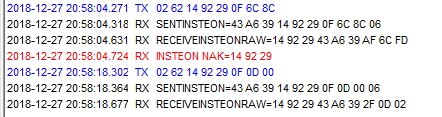
|
| Back to Top |


|
| |
dhoward
Admin Group


Joined: June 29 2001
Location: United States
Online Status: Offline
Posts: 4447
|
| Posted: January 12 2019 at 15:50 | IP Logged
|

|
|
Chris,
We'll start with an analysis of the second command as it appears in your log (02 62 14 92 29 0F 0D 00).
The flags of 2F shows that this is an ACK of a standard length message. The lower byte is also showing that there are 3 transmissions remaining so the
controller got it without it having been repeated so communications looks good. The 02 in command 2 shows that this is an I2CS device. All looks good so
far.
The next command (02 62 14 92 29 0F 6C 8C) with flags of AF shows that this is a NAK of a direct standard length command. The communications is good with 3
transmissions remaining. The FD in command 2 is an indication that the checksum is incorrect. Since this is a standard length message, checksum doesnt really
apply so this probably means that the thermostat is requiring the command be sent as an extended length message. If the command 2 was FF, this would be an
indication that the thermostat is properly linked to your PLM.
Lets give the following command a try and see what we get back:
ph_insteonwithretext1("YOURDEVICEID",108,140,"")
Let me know the results. Use the same thermostat as last time (14.92.29) and we'll see if we can get them going one at a time.
Dave.
|
| Back to Top |



|
| |
kemporama
Senior Member

Joined: November 21 2008
Online Status: Offline
Posts: 102
|
| Posted: January 15 2019 at 21:50 | IP Logged
|

|
|
Dave-
I ran the command, and below are the results. The
thermostat still didn't change unfortunately.
Thanks.
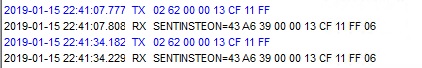
|
| Back to Top |


|
| |
dhoward
Admin Group


Joined: June 29 2001
Location: United States
Online Status: Offline
Posts: 4447
|
| Posted: January 16 2019 at 17:01 | IP Logged
|

|
|
Chris,
The log entry you posted in your last post is not the command we wanted to run. The posted log is a group command from the PLM to PLM group 19 which as a
group command would not receive any kind of response.
The result of the command: ph_insteonwithretext1("YOURDEVICEID",108,140,"")
would be an extended command and would respond with a SENTINSTEONEXT message.
Not saying you didnt run the right command but we didnt capture the log for the extended command  . .
Dave.
|
| Back to Top |



|
| |
kemporama
Senior Member

Joined: November 21 2008
Online Status: Offline
Posts: 102
|
| Posted: January 20 2019 at 21:17 | IP Logged
|

|
|
Dave- Sorry about that, not sure what happened. I
think this is better:
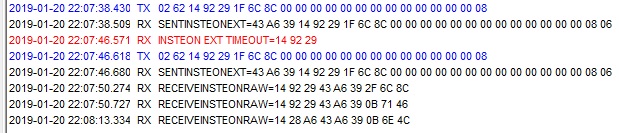
|
| Back to Top |


|
| |
dhoward
Admin Group


Joined: June 29 2001
Location: United States
Online Status: Offline
Posts: 4447
|
| Posted: January 21 2019 at 17:47 | IP Logged
|

|
|
Chris,
I think Ive hit upon what the problem is. What version of PowerHome are you running? I suspect its something prior to 2.1.5d. If so, the earlier versions had a
problem with the I2CS checksum algorithm. In your screenshot above, the checksum is showing as 08. The correct value would be 09.
Let me know,
Dave.
|
| Back to Top |



|
| |
dhoward
Admin Group


Joined: June 29 2001
Location: United States
Online Status: Offline
Posts: 4447
|
| Posted: January 21 2019 at 18:38 | IP Logged
|

|
|
Chris,
Never mind. My math was wrong. The correct checksum is 08 which in the log above. Still, if you're not yet on 2.1.5d, then I would recommend upgrading as there
may be other problems at issue.
The first extended command resulted in a timeout which could be a communication issue. The second extended command did receive a response but not an extended
response and instead a normal length response.
The first message (ending in 2F 6C 8C) is an ACK of the extended message you sent. The second message (ending in 0B 71 46) is a direct message from the
thermostat to the PLM reporting what the current cool setpoint is (70 in this case). This would appear that the command we sent worked (6C 8C which is a set
cool setpoint to 70).
The third message (ending in 0B 6E 4C) is a direct message from the thermostat to the PLM reporting what is the current temperature at the thermostat (76 in
this command).
All in all, it looks like we successfully communicated and changed the thermostat cool setpoint to 70.
Let me know if you're seeing something different concerning if the thermostat actually did change the cool setpoint or if PowerHome did not reflect the change,
etc.
Dave.
|
| Back to Top |



|
| |
kemporama
Senior Member

Joined: November 21 2008
Online Status: Offline
Posts: 102
|
| Posted: January 22 2019 at 08:10 | IP Logged
|

|
|
Dave- Success, that command did change the cool set
point to 70.
So am I not able to make changes to the thermostats
from the device status screen? In our old house with
my first setup of PH I had all the same hardware and I
was able to control the thermostats thru there no
problem. I've compared that old database's settings
to my current one and everything looks the same the
best I can tell. Am I missing a link or something
somewhere to be able to get them to be controlled that
way? It's so convenient to be able to do it on that
screen from my phone when we're not home.
Thanks.
Chris
|
| Back to Top |


|
| |
dhoward
Admin Group


Joined: June 29 2001
Location: United States
Online Status: Offline
Posts: 4447
|
| Posted: January 23 2019 at 19:09 | IP Logged
|

|
|
Chris,
At least we're making progress  . The command that we sent that worked is an I2CS command so the first thing you'll want to do is make sure . The command that we sent that worked is an I2CS command so the first thing you'll want to do is make sure
that you set the IEngine field for each thermostat to I2CS. Once you've done that (and maybe even restart/reinit but it shouldnt be necessary),
try controlling it from the status screen but capture the Insteon log of the commands that PowerHome sends. It should be sending the same basic
command and if it does, then it should work. If it doesnt send the same command as we sent manually, I need to see what PowerHome is sending so I
can determine what might be wrong.
Dave.
|
| Back to Top |



|
| |
kemporama
Senior Member

Joined: November 21 2008
Online Status: Offline
Posts: 102
|
| Posted: January 23 2019 at 21:14 | IP Logged
|

|
|
Dave- I changed the IEngine to I2CS for each one,
reinitialized, and tried changing the cool SP from the
device status screen, and it didn't updated on the
thermostat. Here's what comes back in the log. I
tried also adjusting 2 other thermostats as well and
included those errors too.
Are there any other settings that I should be checking
on the device config besides IEngine? Thermostats are
supposed to be flagged as disabled, correct? I tried
removing that check mark and it still made no
difference.
Thanks.
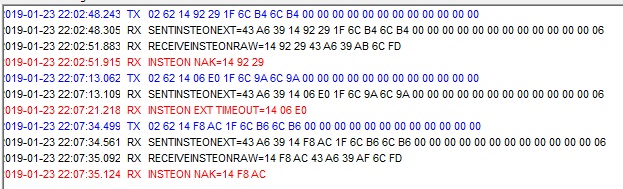
|
| Back to Top |


|
| |

 Active Topics
Active Topics  Memberlist
Memberlist  Search
Search 
 Topic: Thermostat communication
Topic: Thermostat communication



