| Author |
|
BeachBum
Super User


Joined: April 11 2007
Location: United States
Online Status: Offline
Posts: 1880
|
| Posted: February 02 2011 at 10:25 | IP Logged
|

|
|
Duplicating a macro in Beta 213 fails. The new name works but the macro does not duplicate. At least not the way it used to work.
__________________
Pete - X10 Oldie
|
| Back to Top |


|
| |
nadler
Super User

Joined: February 25 2006
Location: United States
Online Status: Offline
Posts: 354
|
| Posted: February 02 2011 at 10:27 | IP Logged
|

|
|
I've had this issue as well. Can't duplicate macro.
|
| Back to Top |


|
| |
dhoward
Admin Group


Joined: June 29 2001
Location: United States
Online Status: Offline
Posts: 4447
|
| Posted: February 02 2011 at 20:58 | IP Logged
|

|
|
Lenny,
Just wanted to let you know that Ive been monitoring your problems and think I may have found what could be causing your situation. Great documentation by the way...it really helped me try to isolate the issue. Anyways, I'll have a new version 2.1.4 ready in a couple of days so hopefully it'll solve your problem.
Pete/Noel,
I will have the duplicate macro issue fixed in beta 2.1.4 as well.
Dave.
|
| Back to Top |



|
| |
Lenny
Senior Member

Joined: January 06 2008
Online Status: Offline
Posts: 102
|
| Posted: February 02 2011 at 21:53 | IP Logged
|

|
|
Thanks Dave, Your support IS appreciated!
|
| Back to Top |


|
| |
GadgetGuy
Super User


Joined: June 01 2008
Location: United States
Online Status: Offline
Posts: 942
|
| Posted: February 04 2011 at 07:24 | IP Logged
|

|
|
I have been working with the Control Center quite a bit the last several days and find what seems to be several issues.
First the CC Window in PH works on button clicks (to take actions) but the (active) graphics are never updated. They always remain as defined in the "Up Graphic Filepath" field in the CC db.
The web based CC works OK for button actions and image updates EXCEPT it seems to open with the default CC db image states. When a button is clicked and actions taken, the image updates, but I can't get the initial window open state to match the reality of tracked Globals. 
__________________
Ken B - Live every day like it's your last. Eventually, you'll get it right!
|
| Back to Top |


|
| |
BeachBum
Super User


Joined: April 11 2007
Location: United States
Online Status: Offline
Posts: 1880
|
| Posted: February 04 2011 at 17:04 | IP Logged
|

|
|
I don’t think this happened before but multiple instances of an edited macro can be open at the same time. This can cause problems if you’re not aware of it as the last change will override the others. This can be duplicated by opening a macro then open Reports and open the same macro again.
__________________
Pete - X10 Oldie
|
| Back to Top |


|
| |
dhoward
Admin Group


Joined: June 29 2001
Location: United States
Online Status: Offline
Posts: 4447
|
| Posted: February 06 2011 at 20:58 | IP Logged
|

|
|
Just uploaded beta version 2.1.4. You can get it here: http://www.power-home.com/download/ph214.zip. Unzip over version 2.1.2 or 2.1.3.
Several fixes in this version. Fixed the UDP broadcasting routines. Versions 2.1.2 and 2.1.3 did not have this working. Also fixed the Duplicate macro functionality. Also re-enabled the wizard for Control Center creation (by request). The rest of the wizards are still disabled pending a rewrite. Changed the execution queue code along with the internal Insteon queue code to try and solve Lenny's problem. A new Script Server control: For those that like to program PH using VBS or JS, the script server control has been woefully out of date. The new control is written using VB rather than PowerBuilder and is a dynamically generated version so every available PH_ function should now be available. You'll need to manually register the new script server with the command: regsvr32 "c:\powerhome\ph_scriptserver.ocx". Obviously didnt check every function but the spot checking I did looked very promising.
Concerning multiple instances of the PH Explorer being open and editing the same macro...this is a potential problem that should have always been there (nothing changed in the beta versions which would have enabled this). You can check the "Single Explorer Window" option in the PH Explorer under Setup|Preferences. This will only allow a single instance of the Explorer to be open and will prevent this problem from occuring (I believe this option was added several versions back just because of this possible problem).
Concerning the Control Center issues...I need a little more info concerning the problem. Is this something new with the beta or did it exist in previous versions. Can you give me some step by step to reproduce the problem and I can then find out what is going on?
I also still need to look into the reported issue of duplicate Insteon devices created on autodiscover. Will post back on this shortly.
If there are any other outstanding issues that I did not address in this post, just post a followup for me.
Thanks,
Dave.
|
| Back to Top |



|
| |
GadgetGuy
Super User


Joined: June 01 2008
Location: United States
Online Status: Offline
Posts: 942
|
| Posted: February 07 2011 at 07:59 | IP Logged
|

|
|
dhoward wrote:
| Concerning the Control Center issues...I need a little more info concerning the problem. Is this something new with the beta or did it exist in previous versions. Can you give me some step by step to reproduce the problem and I can then find out what is going on? |
|
|
Dave - I just installed this new update and when I went to test the CC issues I found that everything now works OK. I don't know if it was a ph213-r2 update issue of something else strange going on, but at any rate I can now find no issues. That should make life a little easier for you! 
__________________
Ken B - Live every day like it's your last. Eventually, you'll get it right!
|
| Back to Top |


|
| |
BeachBum
Super User


Joined: April 11 2007
Location: United States
Online Status: Offline
Posts: 1880
|
| Posted: February 08 2011 at 10:19 | IP Logged
|

|
|
Since upgrading I am now getting these responses to a PH_GETINSTEONLEVELRT. The actual line is testing a device for a predetermined level.
IF (PH_GETINSTEONLEVELRT(PH_GETGLOBAL_S("INSTEON_GLOBAL")) = PH_GETGLOBAL_N(PH_GETGLOBAL_S("LEVEL_GLOBAL")), "NEXT", "TEST2")
In the image the test were successful but why the “Unmapped Command” and the “Prod Data Req”?
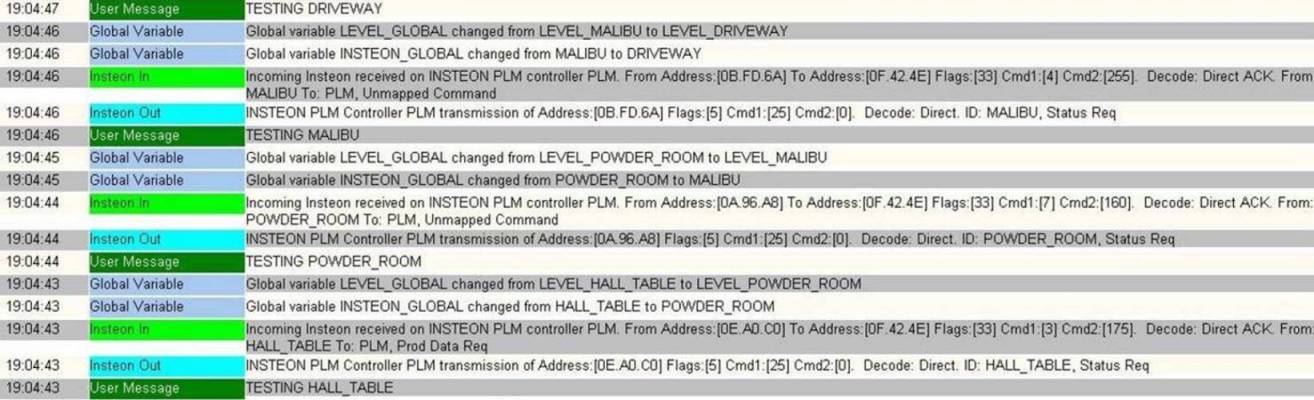
__________________
Pete - X10 Oldie
|
| Back to Top |


|
| |
grif091
Super User

Joined: March 26 2008
Location: United States
Online Status: Offline
Posts: 1357
|
| Posted: February 08 2011 at 11:11 | IP Logged
|

|
|
Pete
That’s a glitch with the new code. Most commands issued in the cmd1 field have the same cmd1 value returned in the ACK. The Query command is one exception as the ACK cmd1 field has the Link Database Delta number rather than the Query command code. The variations between devices is that each device is returning the Link Database Delta number for that device. In 2.1b the Query command was not traced in the Event Log. Now that it is the code needs a tweak to label that value as Link Database Delta rather than trying to map it to a command name when it is a Query command. That is harder to do as the only way to know it is an ACK to a Query is to remember the original command since it is not in the ACK for a Query command.
__________________
Lee G
|
| Back to Top |


|
| |
BeachBum
Super User


Joined: April 11 2007
Location: United States
Online Status: Offline
Posts: 1880
|
| Posted: February 08 2011 at 11:21 | IP Logged
|

|
|
That is probably why sometimes under 2.1b I would occasionally see the “Unmapped Command” appear.
__________________
Pete - X10 Oldie
|
| Back to Top |


|
| |
Lenny
Senior Member

Joined: January 06 2008
Online Status: Offline
Posts: 102
|
| Posted: February 09 2011 at 17:08 | IP Logged
|

|
|
Since I applied 2.1.4 things seem to be back to normal. My config isn't exactly the same as I did change my triggers to call macros as Pete suggested instead of running formulas and I added waits between group commands. I have since disabled the waits and it seems ok still.
I restored my DB from 1/29/11 backup and put it aside. When I have some time I'll drop it in and see if the same problems happen.
Dave thanks again for your support 
|
| Back to Top |


|
| |
kev21986
Senior Member


Joined: April 04 2007
Location: United States
Online Status: Offline
Posts: 199
|
| Posted: February 12 2011 at 10:56 | IP Logged
|

|
|
I finally did the update from 2.1b to 2.1.2 and then 2.1.4. Most everything
went really smooth. I have run into 3 problems though.
The first one was simple. The thermostat commands 110-114 are not in
the new database and the database upgrade did copy them over. Now
that PH supports the thermostats these commands should be in the
database from the start. See the 3rd post down http://www.power-
home.com/forum/forum_posts.asp?TID=2414
Then running PH as a service had some issues. The installer didn't update
the service and the install service from the start menu didn't work. I had
to remove it and install the new one from the command line. Not a huge
problem but should be fixed.
The other PH as a service issue is related to running PH while the service
is running. It appears that PH doesn't know that its running as a service.
When its opened it complains about not being able to connect to my PLM.
To open PH I have to stop the service and then open it.
Other than that 2.1.4 looks great and seems to have solved a lot of the
performance issues I had been having.
__________________
Kevin Smith
@respectTheCode
|
| Back to Top |



|
| |
BeachBum
Super User


Joined: April 11 2007
Location: United States
Online Status: Offline
Posts: 1880
|
| Posted: February 16 2011 at 08:30 | IP Logged
|

|
|
Anyone seen this since Beta with CID Plug-in?
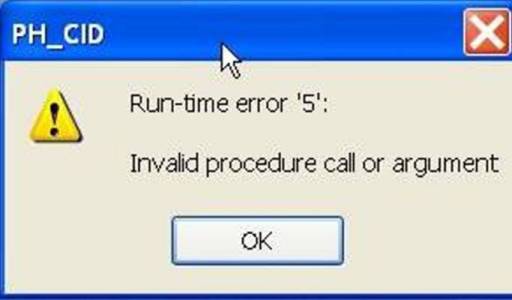
No indication the trigger fired.
Edited by BeachBum - February 23 2011 at 11:00
__________________
Pete - X10 Oldie
|
| Back to Top |


|
| |
GadgetGuy
Super User


Joined: June 01 2008
Location: United States
Online Status: Offline
Posts: 942
|
| Posted: February 16 2011 at 08:41 | IP Logged
|

|
|
Haven't seen that error, but do seem to notice that Triggers can be MUCH slower to react to changes with this release.
Based on observations so far it almost seems like Triggers are not sensed if there is something waiting in the execution queue or there is a waiting macro (not sure which one is the culprit).
When those queues are clear my triggers seem to be immediate, but when macros are in the wait state or PH is polling devices I have seen up to 20 second delays before a Trigger will trigger.
May, or may not, have anything to do with the error you are seeing Pete, but in case it is a clue, I thought it worth noting.
__________________
Ken B - Live every day like it's your last. Eventually, you'll get it right!
|
| Back to Top |


|
| |
BeachBum
Super User


Joined: April 11 2007
Location: United States
Online Status: Offline
Posts: 1880
|
| Posted: February 16 2011 at 09:05 | IP Logged
|

|
|
I’ve sensed the same thing but don’t have any documentation to support it unique to 214. This CID problem is intermittent and once it fails the trigger will not fire until re-init. I would think Dave has a clue what might be causing this. The plug-ins on the Help screen give no clue to a problem before of after.
__________________
Pete - X10 Oldie
|
| Back to Top |


|
| |
raven77m
Newbie

Joined: December 31 2006
Online Status: Offline
Posts: 24
|
| Posted: February 16 2011 at 13:20 | IP Logged
|

|
|
GadgetGuy wrote:
Haven't seen that error, but do seem to notice
that Triggers can be MUCH slower to react to changes with this
release.
Based on observations so far it almost seems like Triggers are not
sensed if there is something waiting in the execution queue or there is
a waiting macro (not sure which one is the culprit).
When those queues are clear my triggers seem to be immediate, but
when macros are in the wait state or PH is polling devices I have seen
up to 20 second delays before a Trigger will trigger.
May, or may not, have anything to do with the error you are seeing
Pete, but in case it is a clue, I thought it worth noting. |
|
|
I do not have the CID plug in, but I definetly have the issue above.
Sometimes my triggers take up to a minute to fire.
I have no good info to contribute other then that though.
:)
|
| Back to Top |


|
| |
moniputer
Groupie

Joined: October 27 2006
Location: United States
Online Status: Offline
Posts: 44
|
| Posted: February 17 2011 at 00:51 | IP Logged
|

|
|
I am getting an error on startup with 2.1.4.
"An error occurred while creating the script server -2"
Once I click "OK" everything works fine.
|
| Back to Top |


|
| |
moniputer
Groupie

Joined: October 27 2006
Location: United States
Online Status: Offline
Posts: 44
|
| Posted: February 17 2011 at 00:59 | IP Logged
|

|
|
I have a strange problem.
Just installed a USB dual band Powerlinc Modem, 2413U.
I set my old serial PLM to not active.
Now I can control devices from the device tab in the Insteon Explorer but nowhere else, including macros.
Any special tricks to using the 2413U?
Thanks
Joe
|
| Back to Top |


|
| |
grif091
Super User

Joined: March 26 2008
Location: United States
Online Status: Offline
Posts: 1357
|
| Posted: February 17 2011 at 01:05 | IP Logged
|

|
|
Moniputer
From an earlier post in this topic ……
You'll need to manually register the new script server with the command: regsvr32 "c:\powerhome\ph_scriptserver.ocx".
__________________
Lee G
|
| Back to Top |


|
| |

 Active Topics
Active Topics  Memberlist
Memberlist  Search
Search 
 Topic: PowerHome Beta 2.1.2
Topic: PowerHome Beta 2.1.2



