| Author |
|
grif091
Super User

Joined: March 26 2008
Location: United States
Online Status: Offline
Posts: 1357
|
| Posted: February 17 2011 at 01:08 | IP Logged
|

|
|
Moniputer
Did you use a different name for the USB PLM and if so did you change the Device definitions to refer to the new PLM name and Reinit.
__________________
Lee G
|
| Back to Top |


|
| |
moniputer
Groupie

Joined: October 27 2006
Location: United States
Online Status: Offline
Posts: 44
|
| Posted: February 17 2011 at 01:10 | IP Logged
|

|
|
That did it!
Thanks Lee
|
| Back to Top |


|
| |
moniputer
Groupie

Joined: October 27 2006
Location: United States
Online Status: Offline
Posts: 44
|
| Posted: February 17 2011 at 01:13 | IP Logged
|

|
|
Lee,
I did all of those. The strange thing is that it works great from the Insteon Explorer. Even faster than the old PLM
Joe
|
| Back to Top |


|
| |
grif091
Super User

Joined: March 26 2008
Location: United States
Online Status: Offline
Posts: 1357
|
| Posted: February 17 2011 at 01:35 | IP Logged
|

|
|
Moniputer
What commands are failing in a Macro and what is the failure?
Some of the ph_insteon* functions contain the Controller ID. Also any PLC/PLM Group related activity requires the Group definitions be recreated in the new PLM.
__________________
Lee G
|
| Back to Top |


|
| |
grif091
Super User

Joined: March 26 2008
Location: United States
Online Status: Offline
Posts: 1357
|
| Posted: February 17 2011 at 14:33 | IP Logged
|

|
|
Dave
Actually trying to use the following Extended command in a Macro …
ph_setvar_s(1,1, ph_insteonwithretext("MOTION SENSOR 2", 46, 0,"00 00 00 00 00 00 00 00 00 00 00 00 00 00") )
The Macro line runs without error but the variable does not have the returned Extended data from the command. It has a 00 which is also what the Formula Builder shows as the returned value. I was expecting a string of Extended data to be returned. The Extended command did execute and the device did return the expected Extended data. It looks like the value returned is from the SD response that comes first, not the ED response that comes after.
2011-02-17 14:26:38.592 TX &nbs p; 02 62 13 F2 57 1F 2E 00 00 00 00 00 00 00 00 00 00 00 00 00 00 00
2011-02-17 14:26:39.358 RX &nbs p; SENTINSTEONEXT=0F 44 DC 13 F2 57 1F 2E 00 00 00 00 00 00 00 00 00 00 00 00 00 00 00 06
2011-02-17 14:26:39.373 RX &nbs p; RECEIVEINSTEONRAW=13 F2 57 0F 44 DC 27 2E 00
2011-02-17 14:26:39.561 RX &nbs p; RECEIVEINSTEONEXT=13 F2 57 0F 44 DC 17 2E 00 00 01 7D 07 33 18 00 86 0A 02 EC 58 00 00
Edited by grif091 - February 17 2011 at 17:23
__________________
Lee G
|
| Back to Top |


|
| |
BeachBum
Super User


Joined: April 11 2007
Location: United States
Online Status: Offline
Posts: 1880
|
| Posted: February 17 2011 at 14:57 | IP Logged
|

|
|
Moniputer,
Might want to check Controller under Insteon Explorer-Devices for correct Controller also.
__________________
Pete - X10 Oldie
|
| Back to Top |


|
| |
reighnman
Newbie

Joined: October 04 2010
Online Status: Offline
Posts: 26
|
| Posted: February 18 2011 at 02:59 | IP Logged
|

|
|
So I for one am very excited about the generic parallel port adition. Just wondering if I can get a few clues as to how to utalize it. Not sure how to gain control of the port. this is what i have been waiting for. Can someone point me in the right direction? please!
|
| Back to Top |


|
| |
dhoward
Admin Group


Joined: June 29 2001
Location: United States
Online Status: Offline
Posts: 4447
|
| Posted: February 21 2011 at 14:37 | IP Logged
|

|
|
Moniputer,
As BeachBum suggested, check that the "Controller" column reflects the actual ID of the Insteon controller in the Devices tab of Insteon Explorer. This is almost always the cause when devices can be controlled from the "Control" button of Insteon Explorer but not from Device Status.
Lee,
We've already talked via email and Im working on a fix for the extended command data not being returned on Set/Get.
Reighnman,
To make use of the Generic Parallel port, open PowerHome Explorer and navigate to PowerHome|Setup|Controllers. Add a new controller and select "Generic Parallel Port" for the Controller Type. Give it a suitable ID. Press the "Settings" button and you'll get the setup screen. Select the port (in hex) that your parallel port is on from the dropdown. You can leave the poll interval at 0.25.
The parallel port basically has 3 bytes of info that can be read/written starting at the base address of the parallel port. This is the Data port (Port + 0), the Status port (Port + 1), and the Control port (Port + 2). You have 8 bits per port that can be read or written to. Of course, some bits are read only, some are write only, some can be either. The setup screen (and PH) does not know or make this distinction. Its up to the user to know which bits (pins on the parallel port) are of which type. You'll want to configure these port bits to match your port and your needs.
Each port has two sets of bits. The top row of bits configures whether the bit is read or write. A check mark means that its an output or "write" bit. The bottom row of bits is the "High/Low" configuration. Some of the bits on a port are considered "On" when their actual bit value is 0, some are considered "On" when their actual bit value is 1. This second row of bits allows you to configure PowerHome so that it sees all the parallel port bits consistently....1 is on, 0 is off. Again, PH does not know which is which and its up to the user to configure appropriately for their port. Once you've got the settings right, click "Done", Press "F5" to save changes and reinit so the new controller will be loaded.
The actual in/out bits of the parallel port are mapped to the digitalio table in PH. Open PowerHome Explorer and navigate to PowerHome|Devices|Digital I/O|Points. On this screen you can create a digital input or output to match the appropriate parallel port bit. If you want a PH digital I/O for bit 1 on the data port, you'll set the unit to 0, and the point to 1. The data port is always 0 with points 1 to 8. The Status port is unit 1 with points 1 to 8 and the Control port is unit 2 with points 1 to 8. You'll need to set the I/O type to input or output appropriately to match the settings and port. Make sure that you set the "Controller" to match the ID of your parallel port controller. Press "F5" to save. You'll either need to reinit or disconnect/reconnect your controller in order for it to recognize your newly defined I/O points. At this point, you should be able to open Device Status and either control/monitor your parallel port bits. You can also fire Digital I/O trigger or use any of the digital I/O functions.
Hope this helps,
Dave.
|
| Back to Top |



|
| |
kemporama
Senior Member

Joined: November 21 2008
Online Status: Offline
Posts: 102
|
| Posted: February 22 2011 at 23:25 | IP Logged
|

|
|
Would someone be able to give me some quick guidance on how to get Insteon thermostats to work with the new version of PH? I have the devices set up under the new thermostats section, and PH is going out and poling them and pulling back the temps and set points. So that piece looks ok.
I'm trying to get to the point where I can send macros to the thermostats or do something when it reaches a certain temperature. It does not appear that the ph_setstat and ph_getstat functions are known by PH, they do not show up as an option in the script editor, and when I type them manually and try to run them I get errors.
Am I going down the wrong path to get control of the devices?
Thanks!
|
| Back to Top |


|
| |
BeachBum
Super User


Joined: April 11 2007
Location: United States
Online Status: Offline
Posts: 1880
|
| Posted: February 23 2011 at 11:06 | IP Logged
|

|
|
BUMP:
Anyone seen or knows what causes this since Beta with CID Plug-in?
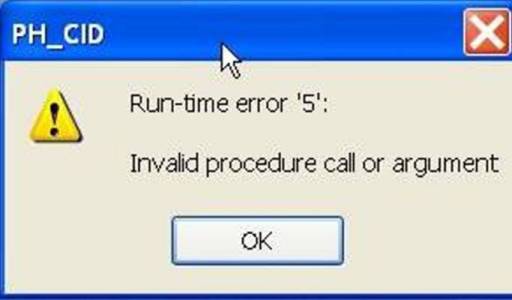
No indication the trigger fired. The failure is intermittent and not consistent and requires a reload to fix the trigger..
__________________
Pete - X10 Oldie
|
| Back to Top |


|
| |
reighnman
Newbie

Joined: October 04 2010
Online Status: Offline
Posts: 26
|
| Posted: February 24 2011 at 04:31 | IP Logged
|

|
|
Thanks for the response on the printer port. I'm still a ways off from understanding it but i appreciate it. Also i was wondering if there was any plans to add a boolean field to the voice grammer details page. I could see it being useful for my applications.
|
| Back to Top |


|
| |
smarty
Super User


Joined: May 21 2006
Location: United States
Online Status: Offline
Posts: 728
|
| Posted: February 25 2011 at 11:06 | IP Logged
|

|
|
BeachBum wrote:
BUMP:
Anyone seen or knows what causes this since Beta with CID Plug-in? |
|
|
No issues with the CID plugin seen here.
Running Win 7, 32 bit. 2.1.4 PowerHome
__________________
Elk - Insteon - BlueIris - DMC1 - PowerHome - XLobby - HA_Bridge w/Dots - Brultech
|
| Back to Top |


|
| |
BeachBum
Super User


Joined: April 11 2007
Location: United States
Online Status: Offline
Posts: 1880
|
| Posted: February 25 2011 at 12:09 | IP Logged
|

|
|
Thanks Smarty, I was hoping someone else is seeing it also. I’m at the same software level as you. I don’t know if it is related to the modem, port, or just the plugin. Was hoping Dave had an insight on it. It cripples the trigger and requires a restart of PH as reinit won’t fix it. The good news is it is infrequent.
__________________
Pete - X10 Oldie
|
| Back to Top |


|
| |
smarty
Super User


Joined: May 21 2006
Location: United States
Online Status: Offline
Posts: 728
|
| Posted: March 31 2011 at 13:09 | IP Logged
|

|
|
As of version 2.1.4 => I am still seeing the issues noted below. Did I happen to miss a release or is the PH_GETINSTEONLEVELRT still sometimes returning "odd" information?
BeachBum wrote:
Since upgrading I am now getting these responses to a PH_GETINSTEONLEVELRT. The actual line is testing a device for a predetermined level.
IF (PH_GETINSTEONLEVELRT(PH_GETGLOBAL_S("INSTEON_GLOBAL")) = PH_GETGLOBAL_N(PH_GETGLOBAL_S("LEVEL_GLOBAL")), "NEXT", "TEST2")
In the image the test were successful but why the “Unmapped Command” and the “Prod Data Req”?
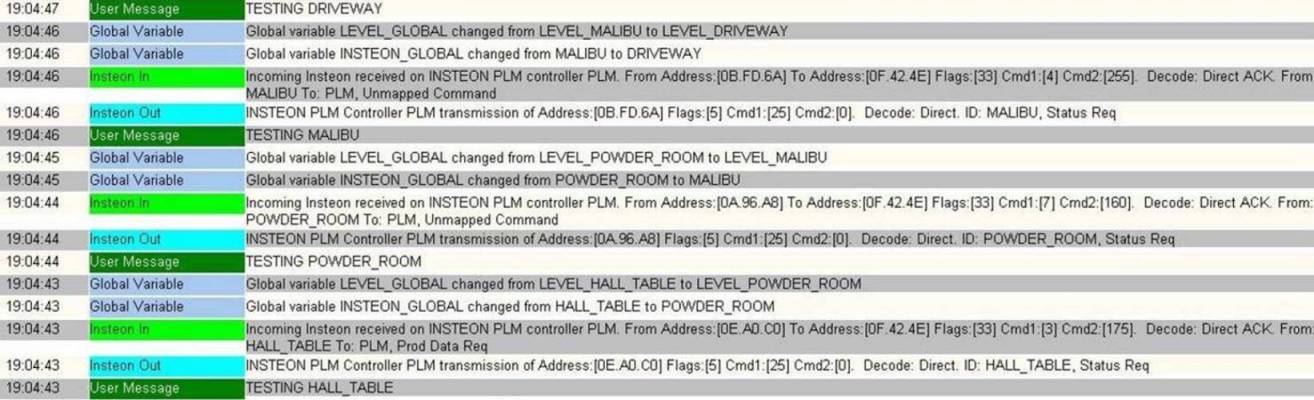 |
|
|
__________________
Elk - Insteon - BlueIris - DMC1 - PowerHome - XLobby - HA_Bridge w/Dots - Brultech
|
| Back to Top |


|
| |
BeachBum
Super User


Joined: April 11 2007
Location: United States
Online Status: Offline
Posts: 1880
|
| Posted: March 31 2011 at 14:28 | IP Logged
|

|
|
1st I am also seeing the unmapped cmd come through consistently since 214. Maybe Lee can chime in on this one.
2nd An update to the CID Plugin error. It seems to have been cleared up as a result of registering ph_cid.ocx after installing PH to the root. It previously had been on Program Files and was uninstalled. This may be unique to XP don’t know. My understanding is the install process was now registering the ocx.
__________________
Pete - X10 Oldie
|
| Back to Top |


|
| |
grif091
Super User

Joined: March 26 2008
Location: United States
Online Status: Offline
Posts: 1357
|
| Posted: March 31 2011 at 14:35 | IP Logged
|

|
|
The Status command (0x19 - dec 25) returns the device Link Database Delta number in the cmd1 field rather than the executed command number. PH2 would have to keep track of the last command issued and bypass the analysis of the cmd1 field when a Status command ACK is received. Don't think there has been any effort to change this. The Delta number itself is correct. PH2 would/could label it as a Delta number rather than Insteon command name. Seems like a lot of work to fix a single command aberration in the trace file annotation.
__________________
Lee G
|
| Back to Top |


|
| |
BeachBum
Super User


Joined: April 11 2007
Location: United States
Online Status: Offline
Posts: 1880
|
| Posted: March 31 2011 at 14:43 | IP Logged
|

|
|
In the last version when I got it I contributed it to noise as it was erratic. But now it is consistent and figured it to be a false indication and not to worry. So your explanation makes sense as usual.
Better duck weather is getting iffy your way. Almost have the Tornado Warning macro finished. Just some refining as a PH storm chaser.
__________________
Pete - X10 Oldie
|
| Back to Top |


|
| |
BeachBum
Super User


Joined: April 11 2007
Location: United States
Online Status: Offline
Posts: 1880
|
| Posted: April 02 2011 at 12:37 | IP Logged
|

|
|
Well I spoke too soon. The CID Plugin error has reoccurred. Still playing..
__________________
Pete - X10 Oldie
|
| Back to Top |


|
| |
syonker
Senior Member


Joined: March 06 2009
Location: United States
Online Status: Offline
Posts: 212
|
| Posted: April 16 2011 at 10:34 | IP Logged
|

|
|
Overall, how is the beta release faring? Recommended upgrade for the new features yet, or should we still wait a little while for stability...?
Since I've never been able to get my Insteon thermostat to register with Power Home (it works fine with the Insteon remote...weird), the thermostat functions aren't yet useful to me...someday I hope to rectify that problem.
Anyway, general comments about the new version would be welcomed.
Regards,
-S
Edited by syonker - April 16 2011 at 10:35
__________________
"I will consider myself having succeeded when my house becomes sentient and attempts to kill me."
><(((º>`·.¸¸.·´¯`·.¸><(((º>¸.
·´¯`·.¸. , . ><(((º>`·.¸¸.·´¯`·.¸><(((º>
|
| Back to Top |



|
| |
nick7920
Senior Member

Joined: March 04 2008
Location: United States
Online Status: Offline
Posts: 193
|
| Posted: April 17 2011 at 12:58 | IP Logged
|

|
|
motion sensor 2420m:
is there a way to get a battery status/level by sending extended command or any other command to set/check option of the device.
may be using ph_insteonwithretext ?
thanks
Edited by nick7920 - April 17 2011 at 14:10
|
| Back to Top |


|
| |

 Active Topics
Active Topics  Memberlist
Memberlist  Search
Search 
 Topic: PowerHome Beta 2.1.2
Topic: PowerHome Beta 2.1.2



